Are you a newbie in the wonderful world of WordPress? Everything seems so complicated and require a lot of effort? Then this tutorial is just for you.
In this tutorial you’ll find Administration panel overview (Administration panel is also called Dashboard).
WordPress is one of the most popular CMS, that allows you to manage a website without much effort. It provides various useful tools for you, that are extremely helpful when you need to add content, change your website’s theme, or its appearance. Everything is quite easy and can be done through WordPress Dashboard.
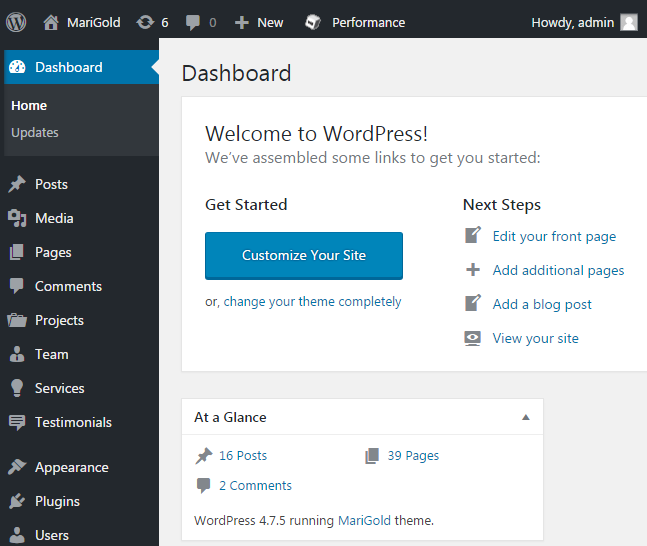
To learn how to enter Administration panel feel free to check the WordPress Log In tutorial.
Administration Panel Overview
Here you can learn, what you can actually do with the help of Administration panel.
- Managing Dashboard from Administration Panel
- Creating Posts from Administration Panel
- Adding Media by Means of Administration Panel
- Adding New Pages from Administration Panel
- Managing Comments from Administration Panel
- Changing Appearance with Administration Panel
- Managing Plugins from Administration Panel
- Managing Users from Administration Panel
- Using Administration Panel Tools
- Changing Settings from Administration Panel
This tutorial is based on Marigold WordPress theme.











