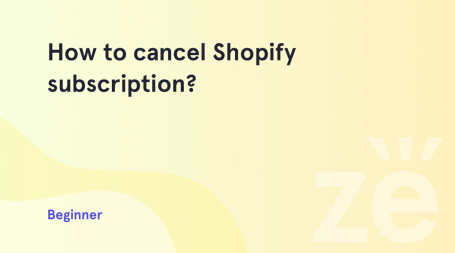In this tutorial, we are going to learn how to install a Shopify 2.0 theme after the theme package update.
What is Online Store 2.0 Shopify theme (OS 2.0)?
Known as OS 2.0, Online Store 2.0 adds new functions and layouts to the Shopify theme editor. Unlike the old editors, the new one is global, with common functions, features, and a common layout across all Shopify stores.
All Zemez Shopify themes created or updated following OS 2.0 include faceted product filtering, sections everywhere, and all other required updates.
How to Install a Shopify 2.0 Theme after Theme Package Update
In order to update Online Store 2.0 theme follow the steps below:
1. Install the latest version of the theme in the preview.
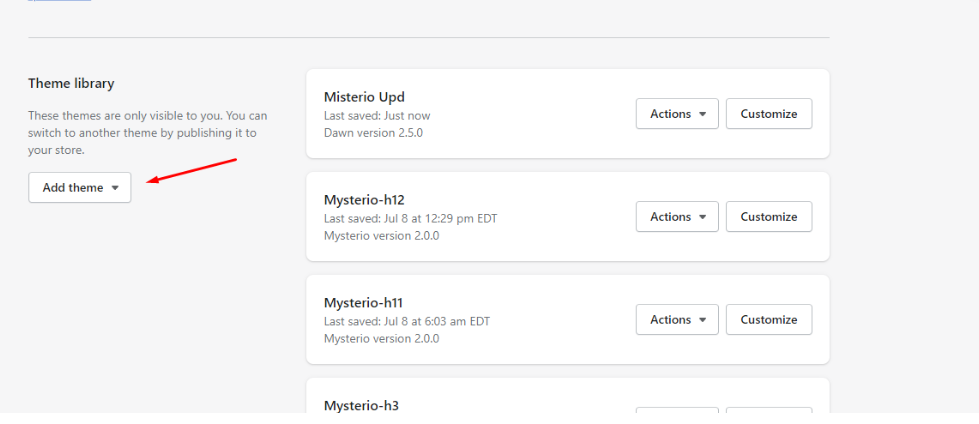
2. Click on the ‘edit code‘ of the main (published) theme.
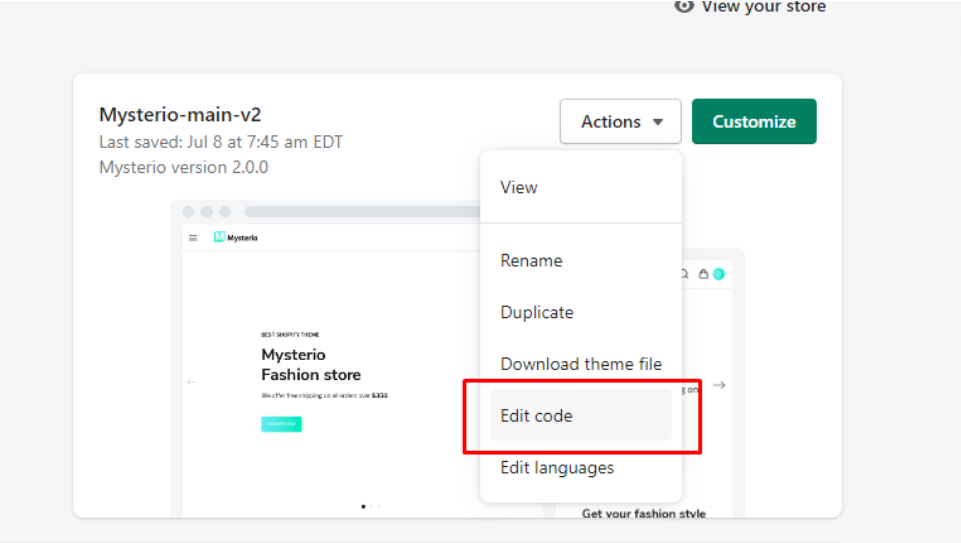
2.1 Step1: choose the template where the client made his changes. For example, the index.json file (corresponds to the changes on the main Home page). It is necessary to copy the entire content of the file somewhere (to a notepad, for example).
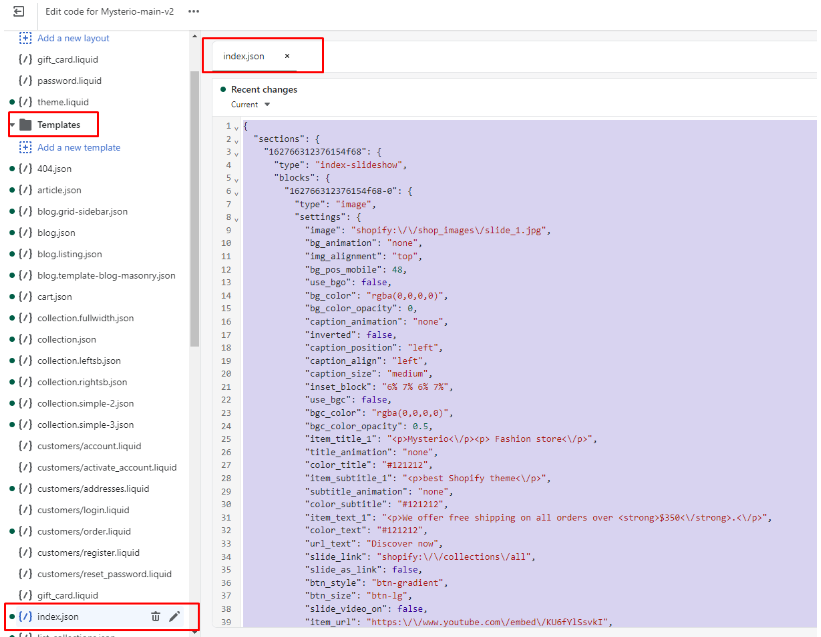
2.2 Step2: go to the ‘edit code’ tab of the newly installed theme and select the same index.json file, delete the content of the file and paste the data we copied earlier into it. Save it.
2.3 Do the same Step1 and Step2 for all templates, if changes were made to them. If changes were made only to the Home page, then it is enough to transfer only one template.
3. Go to the main (published) template in the ‘edit code’ tab in the Config folder, choose the settings_data.json file, and copy the entire content of the file somewhere (to notepad, for example).
3.1 Go to the ‘edit code’ tab of the newly installed theme and select the same settings_data.json file, delete the contents of the file and paste the data we copied earlier from the same published theme file into it. Save it.
4. After completing these steps, you can go to the theme preview and make sure that the settings have been saved and displayed correctly.
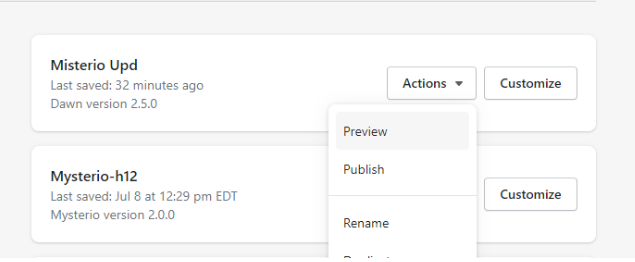
5. If everything goes well, you can publish a new topic.
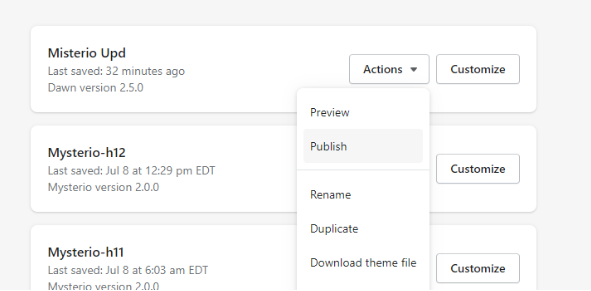
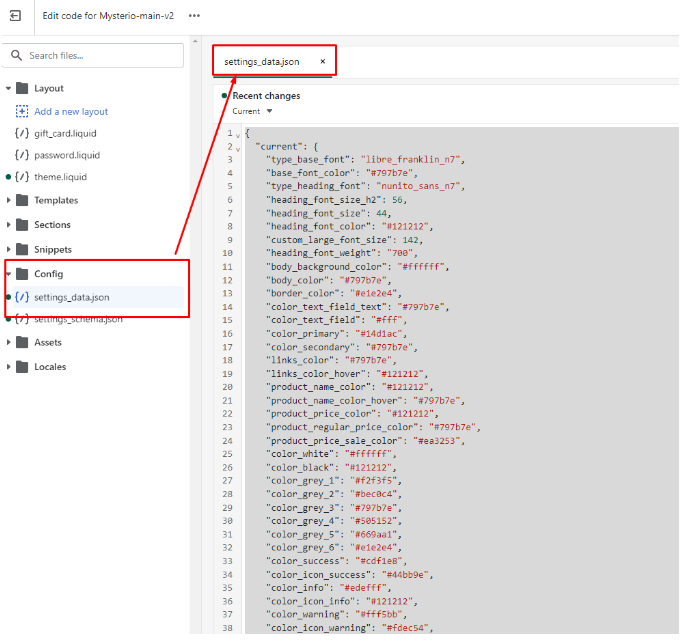
Hopefully, this tutorial was helpful for you. Maybe it would be interesting to learn more about How to work with Shopify 2.0 “sections everywhere”.