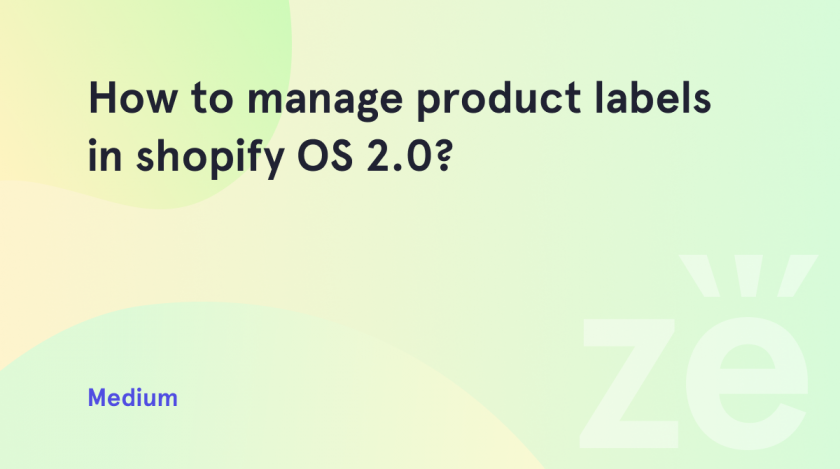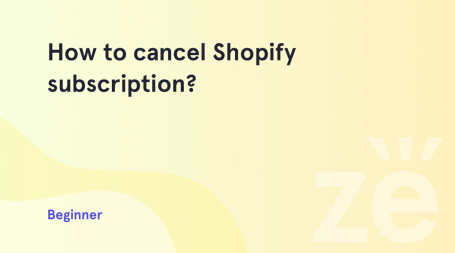In this tutorial, we will overview how to manage product badges in Shopify OS 2.0 themes.
Product Labels ( Online Store 2.0)
The product badge is an attention-grabbing addition to your Shopify home page, product pages, and upsell offers. Additionally, they can add an enticing offer or cool feature to your product.
Guide How to Manage Product Badges in OS 2.0
You can manage the product badges in Online Store 2.0 by going to Online Store > Customize > Theme Settings tab:
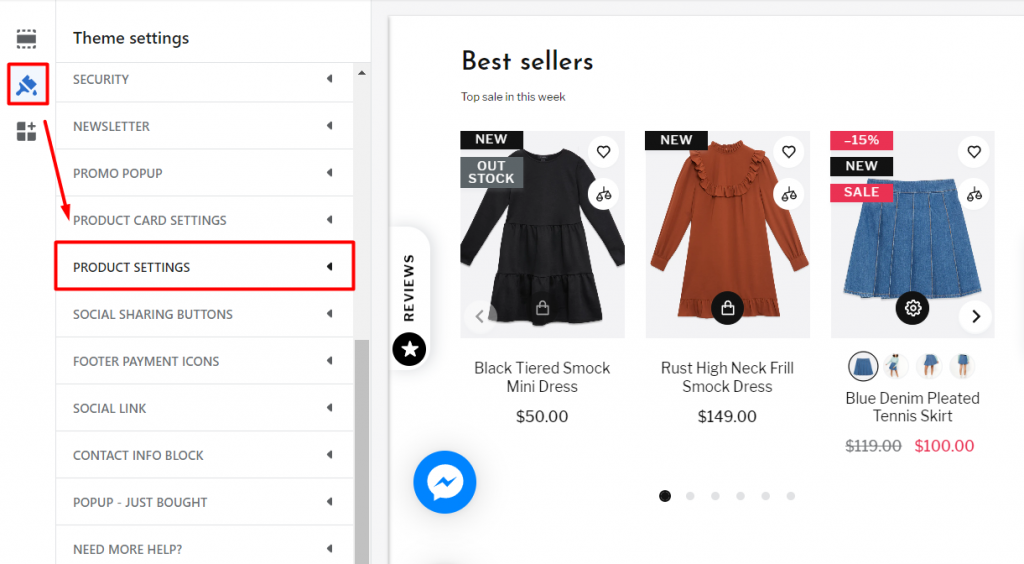
In the Product Settings section, it is possible to add, enable/disable the ‘New’, ‘Sale’, ‘Percent Sale’ and ‘Out of Stock’:
This section also includes badge colors and the number of days the product considers ‘New’.
Shopify also allows adding custom product badges.
The Product Settings tab contains a section where custom badges can be set up. In the setup interface, you can specify the badge title, badge color, and tag of the products you want to mark.
Custom product badges can significantly improve conversion rates and add a more branded feel to your store!
Hopefully, this tutorial on how to manage Shopify product badges was helpful for you. Maybe it would be interesting to learn more about How to work with Shopify 2.0 “sections everywhere”.