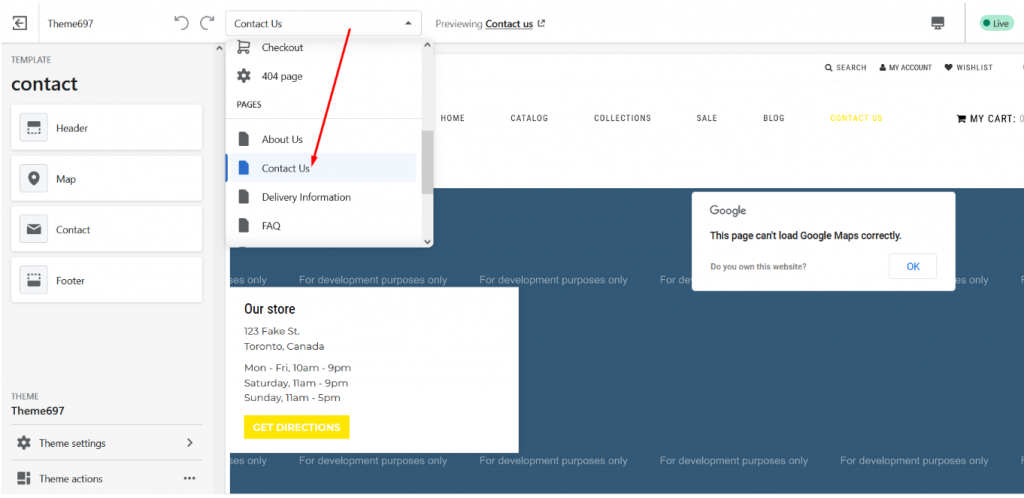In this tutorial, we’ll guide you on how to add demo pages to your Shopify store.
Firstly, unzip the theme package on the computer please, and then upload the theme archive you will find inside as shown in our guide.
Instructions for such topics are in the section below.
Theme installation provides the layout of the site as on the demo, surely.
Demo images and demo products CSV files are located in the sources folder.
You can import the CSV file of demo products through Products -> Import.
The link lists can be set up in Online Store -> Navigation and then assigned to the Header Megamenu and Footer blocks:
Check the following tutorials:
Instructions How to Add Demo Pages
In order to create demo pages, open Online Store -> Pages. In the ‘Theme template’ section select the needed page type from the dropdown.
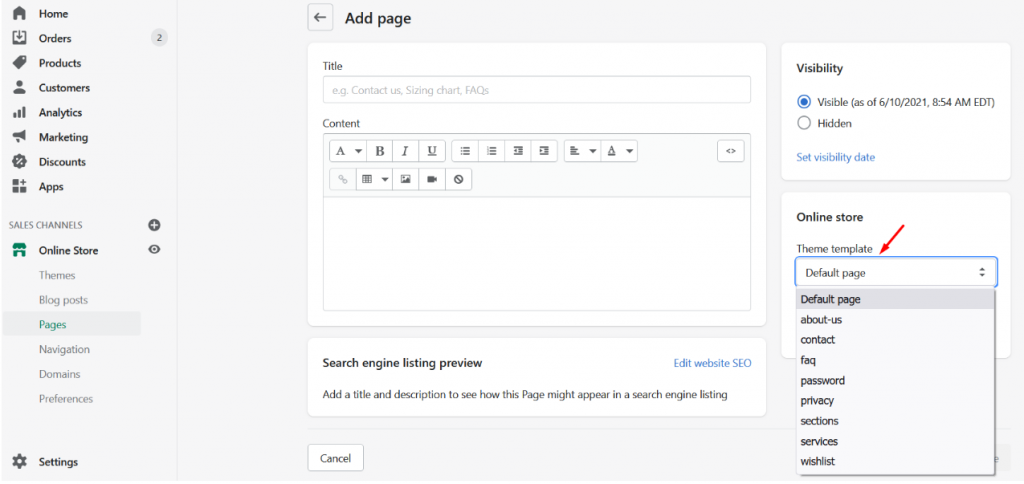
After this, you will be able to manage the sections of the pages through Online Store -> Themes -> Customize -> select Contact page or the one you need from the dropdown.