This guide will show you how to replace Power Builder ‘Contact Form’ Module with the Contact Form 7 plugin’s form.
- First of all, you need to create the form in Contact Form 7 plugin as per this guide.
When it is done, you will get the form shortcode. - Open the needed page for editing, remove the Power Builder Contact Form module and add the Text module instead.
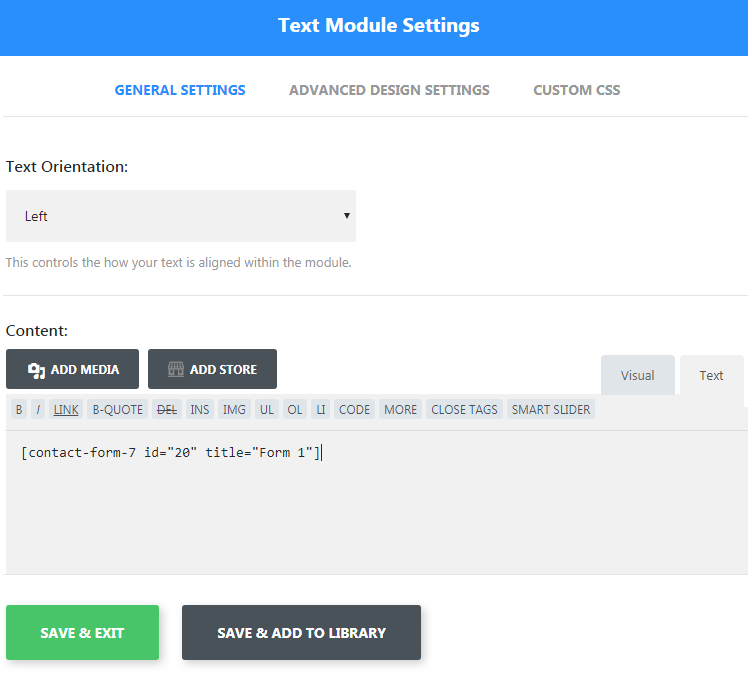
- Open the Text module settings and make sure that you choose the Text tab for the Content: field. Then you just need to copy the shortcode of the needed form from Contact Form 7 plugin (which you got on the first step of this guide) and paste it there.
Save the changes for the module, then update the whole page and refresh it – you will see the new contact form there!
Now you know how to replace Power Builder ‘Contact Form’ Module with the Contact Form 7 plugin’s form.












