This tutorial will show you how to add more fonts to Power Builder modules settings.
- Open Google Web fonts page and select the font you would like to add.
- Click on “+” icon that says “Select this font”.

- A new window will appear for the font you selected. It should have 2 tabs: Embed and Customize.
- Click on Customize tab. In this tab, you can check the needed styles and characters sets.
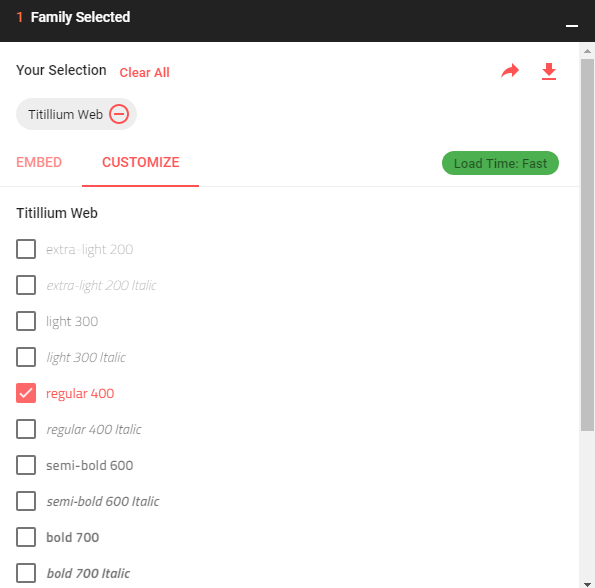
- After customizing your font, go back to Embed tab. You will see the styles and character sets you selected added to embed code field. Copy the link from embed field.
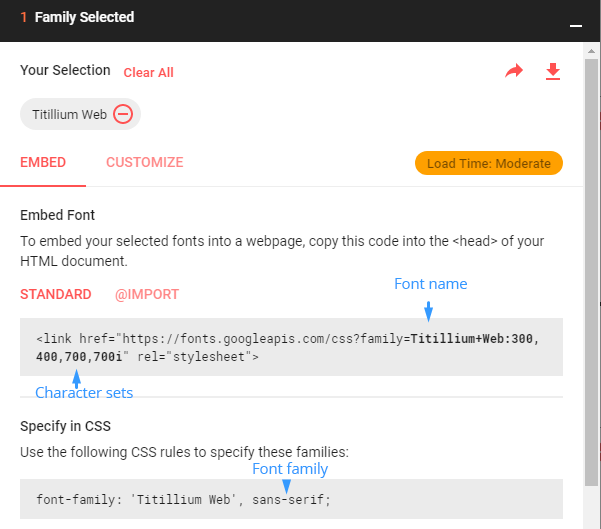
- Open wp-content/themes/theme-name/inc/hooks.php file on your server. You will need to add a code that looks like the following example:
where:
- Spectral – is the name of your font;
- 300italic… – are the styles that you have selected;
- latin… – available character sets;
- serif – font family.












