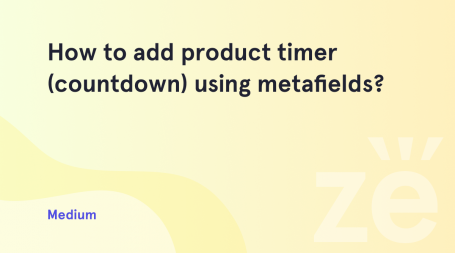If you are running an e-commerce store on WooCommerce, you will need to know how to change the number of products per category page. Thus, it is time to look at the possibility closer. We are more than happy to present you the easy and quick way to gain the aim. Just keep following the tips, available below:
- Let’s embark on the changes, so, please, log into your WordPress Dashboard.
- You will see the left toolbar. Navigate to Appearance > Editor. It contains all the files to manage the functionalities and layouts of the theme. By the way, you can edit this file via cPanel/File Manager or FTP, it is located in wp-content/theme/your_theme folder, where your_theme is the name of the theme.
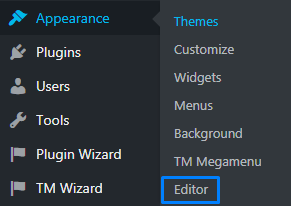 In our case, we look for functions.php file.
In our case, we look for functions.php file. 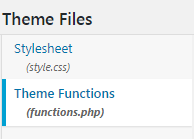
- You will need to add the following code at the very bottom of your functions.php file, before the closing tag:
Where 12 is the number of products you would like to be displayed on your categories pages.
- Make sure to save changes and clear cache.Our congrats. Thus, you have just changed the number of products per page in your WooCommerce store.
We hope this article was helpful and useful for you.
Your attention is highly appreciated! Stay tuned for our pieces of advice to best suit your preferences in the process of the theme customization.