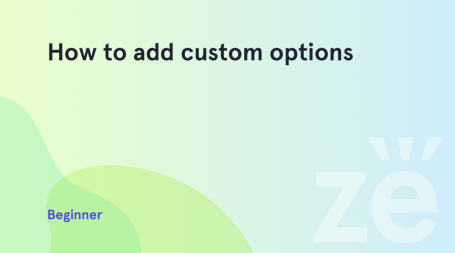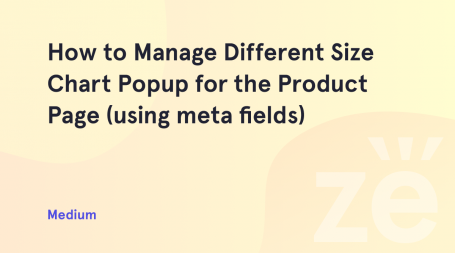Shopify has updated its functionality, the big Online Store 2.0 basis, which allows you to use Shopify “Sections Everywhere”.
In other words, create a unique template that will have dynamic sections available “sections everywhere” available on each of those templates.
From now on we can build themes with dynamic sections on every type of page. This makes it so much easier to create custom landing pages. You can create an about page that tells a story, or a custom product page that highlights the features of the product.
The page.liquid is a traditional Shopify page template. For Shopify 2.0 templates that use Sections Everywhere, we need to use page.json.
How to add Shopify 2.0 “sections everywhere” functionality
Let’s check below how to add the Shopify “sections everywhere” functionality on the pages of existing templates.
In your Shopify admin panel go to Themes – Actions and click Edit code. Create a section in Sections, and name it custom-page for instance.
That’s how it looks.
Then create in Templates a page with the name custom for example.
Make the changes as it is shown below.
The page should look like this, where “type”: “custom-page”, should contain the exact name of the created section (we have custom-page).
Then go to the admin panel where you can see our newly created page.
Here you can see the settings of this page and the functionality of adding sections.
Go to Shopify admin panel – Pages and create a page to link our custom page for use in the template.
Hopefully, this tutorial was helpful for you. Maybe it would be interesting to learn more about why Shopify is the best website builder for an online store?
Getting Stuck? Feel free to contact our Dedicated Support Team for further assistance.