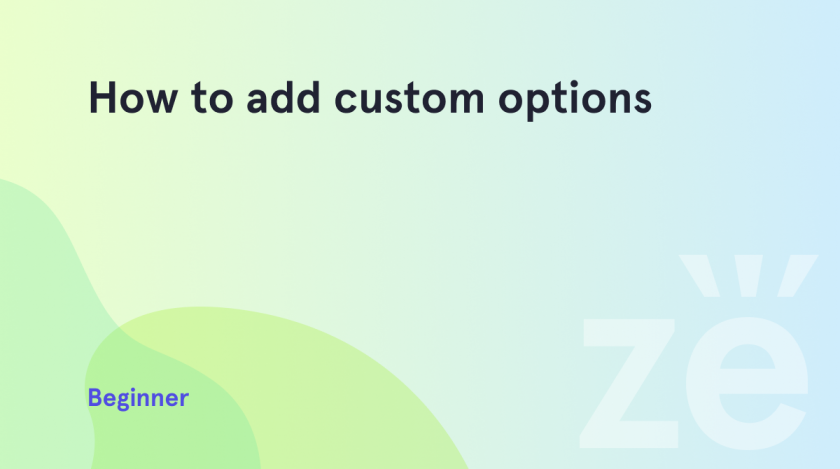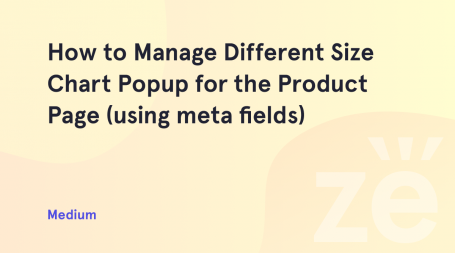In Shopify, custom options are the ability to extend the functionality of your online store by adding your own custom scripts and logic. They allow you to create and execute your own code to manipulate the data and behavior of your store. Here you will learn how to add custom options in Shopify.
Power of Custom Options in eCommerce
In particular, custom options allow you to:
- Create custom scripts to interact with elements of your store such as buttons, forms, cart items, and more.
- Implement custom logic to handle events such as adding items to the cart, changing the price, displaying certain data, etc.
- Connect third-party APIs and services to extend the functionality of your store.
- Additionally, you can create custom variations and settings for your products.
- Use custom functions to control the look and feel of your store, such as changing styles, and adding animations and dynamic effects.
How to Add Custom Options in Shopify
1. Firstly, create meta fields as in the pictures:
- product_options.value1 (for even the following option to add a number. For example product_options.value2, product_options.value3) set.
- type ‘Multi-line -text‘.
2. Add description meta fields on the product page:
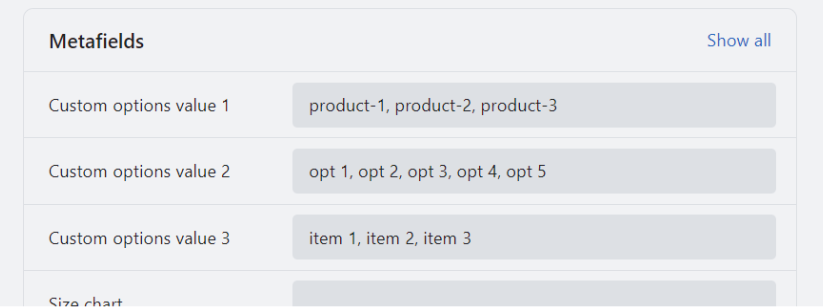
3. Add a block to the product template in the customization panel:
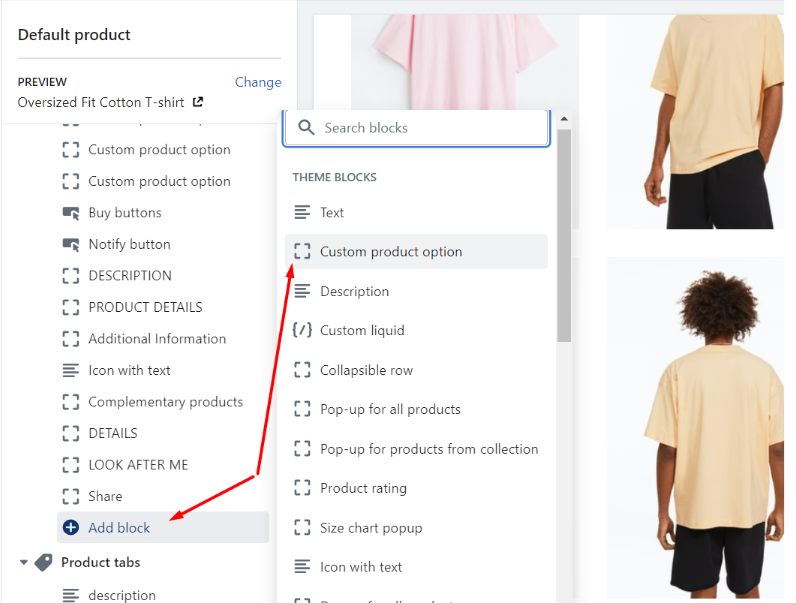
4. Add Option name and choose need values by dynamic source:
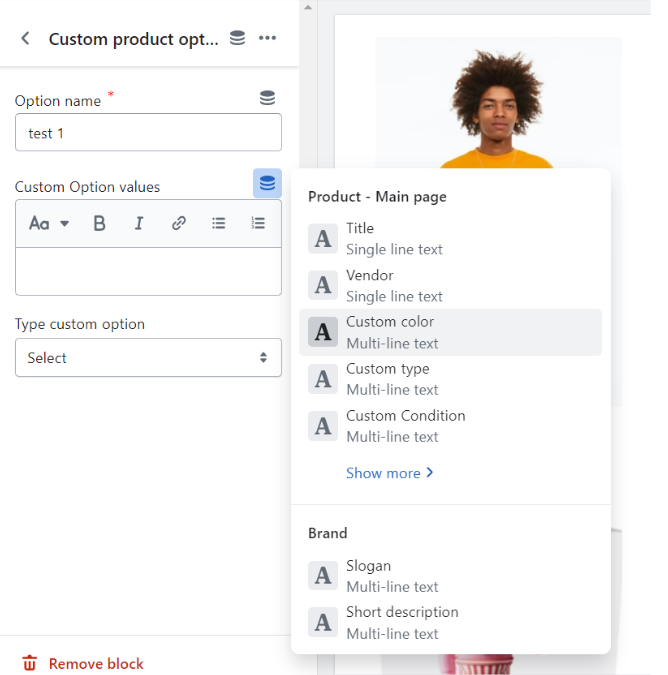
5. Choose the type. As a result, you’ll get this:
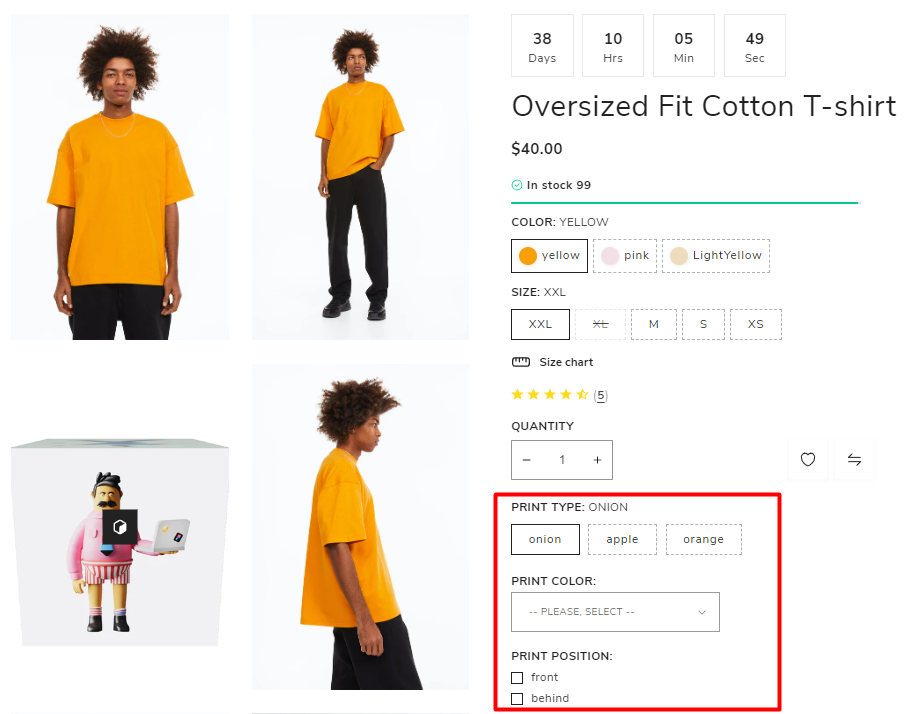
6. After choosing options and clicking to “add to cart” get the following result:
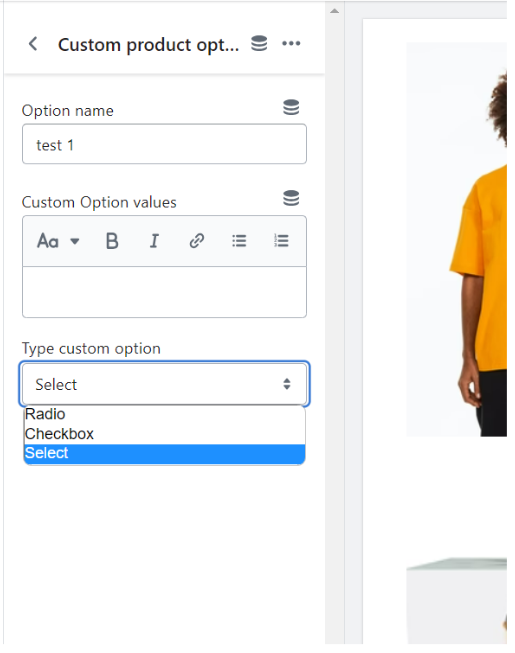
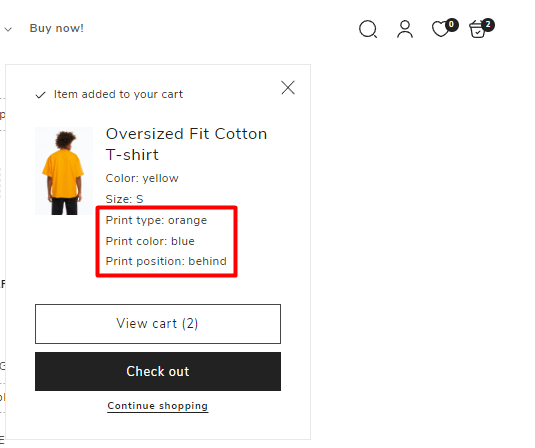
For instance, when it comes to shopping carts, there are custom options available, including print-related choices such as:
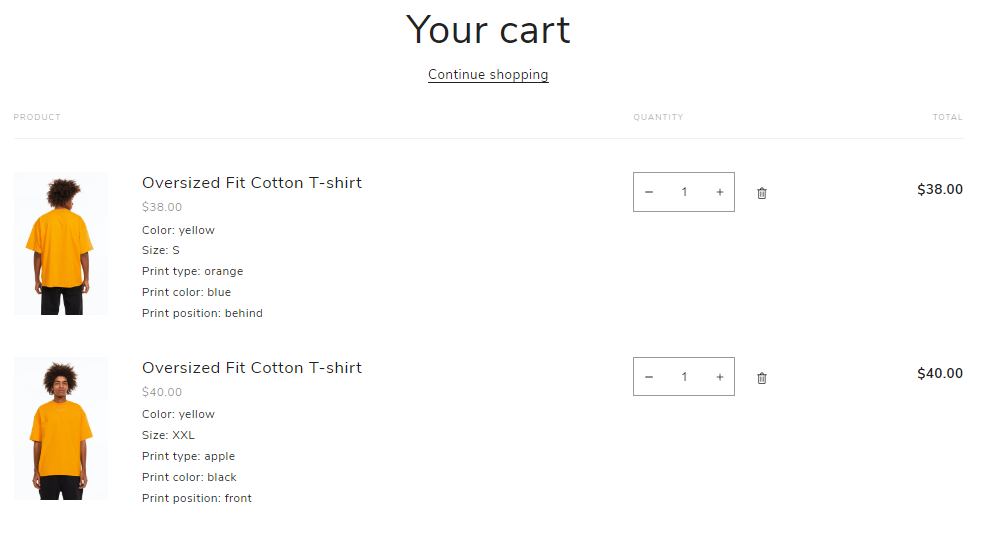
The Impact of Custom Options on Cart Interactions
ATTENTION: custom options interact with the cart as additional properties but not with the product’s price, this functionality can be useful for situations where the default variants of a product are insufficient, and the product price does not depend on these additional properties.
In such cases, the custom options serve to provide customers with additional choices or specifications that are not directly linked to the price. These options could include features, attributes, or preferences that enhance the product or tailor it to the customer’s specific needs. While these options may affect the overall user experience or functionality, they do not have an impact on the price of the product itself.
By allowing customers to customize these non-price-related properties, businesses can provide a more tailored and personalized shopping experience. This customization can lead to increased customer satisfaction, as individuals can select the exact specifications they desire without affecting the product’s price.
It’s important to note that although the custom options may not directly influence the price, they can still have an indirect impact on the overall value of the purchase. Customers may perceive a higher value in a product that meets their specific requirements, even if the price remains the same.
By incorporating such custom options, businesses can accommodate a wider range of customer preferences and potentially attract more customers who are seeking tailored solutions. This flexibility allows companies to differentiate themselves from competitors and provide unique offerings to their target audience.
Overall, the use of custom options that interact with the cart as additional properties but not with the product’s price allows businesses to offer more personalized choices to customers, enhancing their shopping experience and potentially increasing customer satisfaction and loyalty.
You can also contact us if you have any other questions.