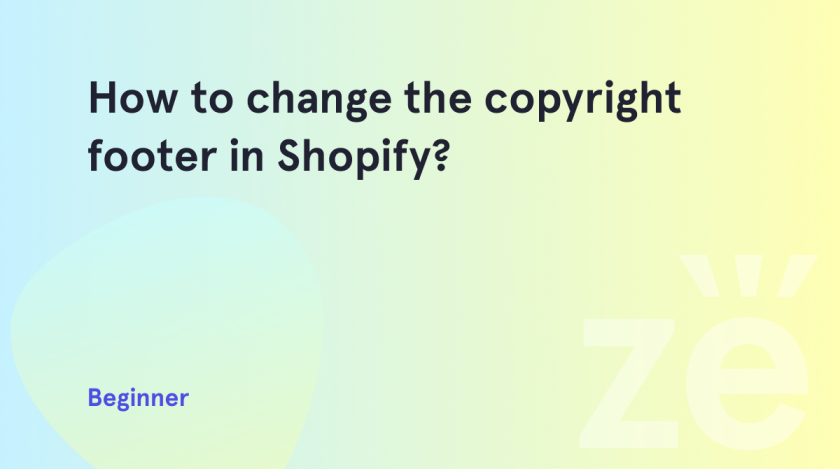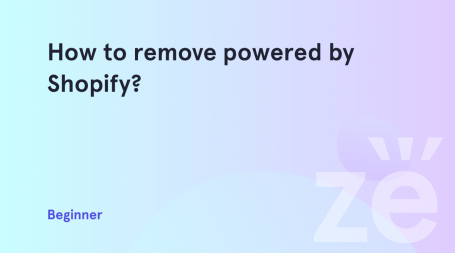In this tutorial, we will learn how to change the copyright footer in Shopify Online Store 2.0.
What is copyright?
In terms of copyright, creation is more extensive than a mark or slogan. Copyright owners are entitled to exclusive rights regarding the display, distribution, reproduction, or performance of a given creative work – as well as compensation for other people borrowing or reproducing parts of it.
Shopify Copyright Footer
On online stores, copyright text typically appears in the footer, and offers a clear indication of the author, year of creation, and copyright symbol. A “Powered by Shopify” link includes the copyright symbol, the current year, your store name, and the copyright symbol.
In order to manage the copyright footer in the Shopify store, perform the following steps:
1. Go to Online Store -> Themes.
2. Click the Actions button and choose “Edit default theme content”.
3. In the search field type “Links”, change the text to “Powered by Shopify”, and click the Save button.
The copyright coding is located in Online Store -> Themes -> Actions -> Edit code -> Sections -> footer.liquid.
Surely, this tutorial on how to change the copyright footer in Online Store 2.0 theme was helpful.