Use a Main Menu in the header to make the navigation more clear.
From this tutorial you’ll learn how to work with the Header Main menu section.
A Main Menu is an element, that provides easy access to your key website’s pages, and represents your website’s page structure.
Main Menu Settings
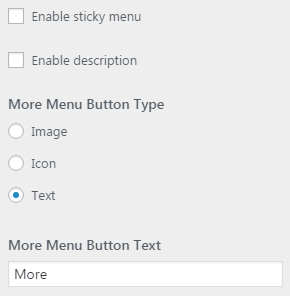
- Enable sticky menu — the option will enable or disable the sticky menu (a header menu will show up at the top of your page even when the visitors scroll your page down, making navigation process easier).
- Enable description — this option can enable or disable description of each menu category. The visitors will see it under every category of your header menu.
- More menu button type — this option helps to customize More Menu Button type. It can be an image, a text or an icon. Choose the variant that suits you the most.
- More Menu Button Icon — here you can set the icon for the More Menu Button.
- Background image — here you can set the background image for your website. Make sure that your visitors are able to read text from the background you’ve chosen.After choosing an image from the media library or uploading it from your hard drive, different customization options will appear.
- Preset — this setting defines the way your menu appears.

On the picture above you can view the sample of Main Menu in the website’s header.












