Whether you need to change your website’s logo, show breadcrumbs on the page or choose the suitable layout, the General Site Settings block will assist you in doing this.
From this tutorial you’ll learn how to work with the General Site Settings section.
General site settings are the settings, which define how a website’s logo, favicon, breadcrumbs, and social links are shown, it also contains information about page’s layout.
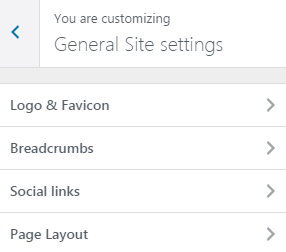
Click on one of the available menus in this block to customize one of the elements.
This tutorial is based on BeDentist & Medical WordPress theme.











