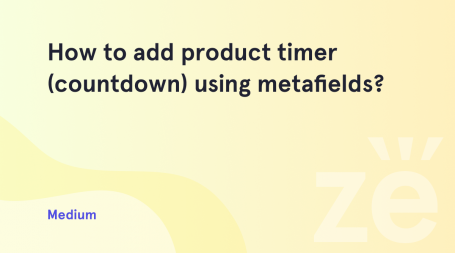From this tutorial you’ll learn how to sell products coming out-of stock when there are still several items left.
Dealing with Out-of-Stock Products
- First of all, access your WordPress Dashboard. Here you need to locate Products tab. Here you can view the list of the products represented in your store.
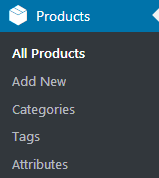
- Hover on one of the items and click on Edit option to edit the product.
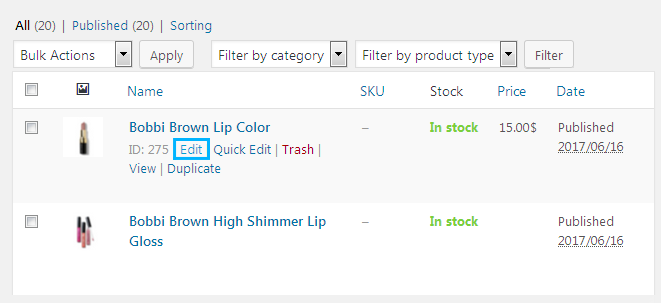
- Scroll down the page to find Product data block. Here you need to open Inventory tab to access stock management.
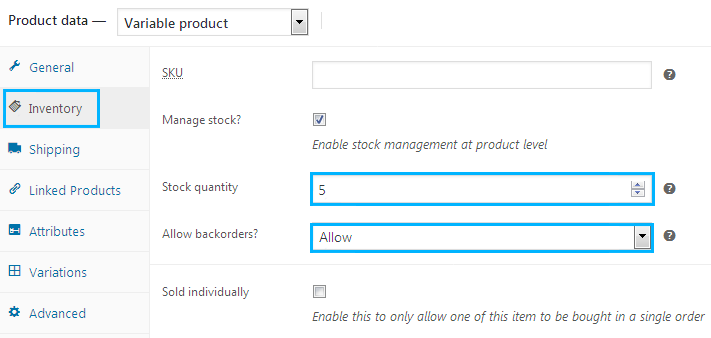
- Enable Stock management at product level option. Now you’ll see additional fields where you can set these options.
- Stock quantity — define the value for the number of stock items.
- Allow backloaders — if allowed, the stock quantity can go below zero. You need to allow them in order to sell the product that is coming out of stock.
- To continue selling variable products, you’ll need to verify the stock for variable items and link them.
- Now you can continue selling products that are running out of stock.
This tutorial is based on Fashion Blog WordPress theme.