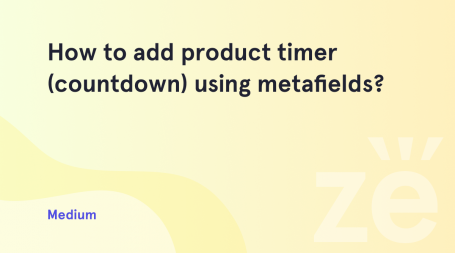From this tutorial you’ll learn how to install and activate WooCommerce plugin.
WooCommerce Plugin Installation
- First, log in to WordPress Dashboard and navigate to Plugins > Add new tab in the left column.
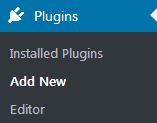
- On the right, you’ll see the search field. Here you need to type in WooCommerce to find the WooCommerce plugin.
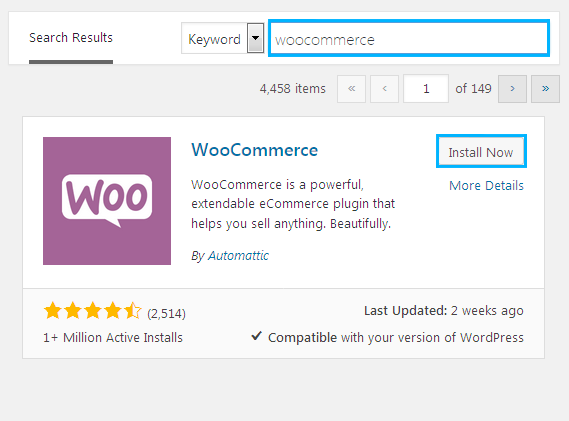
- Click on Install Now button under the WooCommerce plugin and then click on Activate button to activate it.
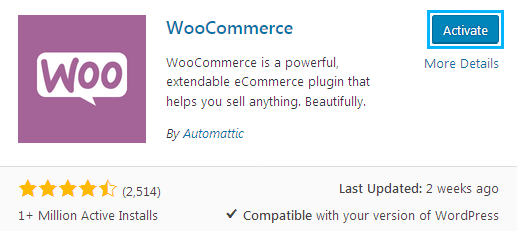
- If you can’t find install WooCommerce plugin automatically, then you can download it and install it manually. Feel free to download WooCommerce plugin from its official page on WordPress. If you don’t know how to install plugins manually, please, navigate to Manual Plugins Installation tutorial.