From this tutorial you’ll learn how to apply deleter script to delete the files and subfolders in the current folder.
Applying Deleter Script
- Download the file containing the script using this link. Unzip the file before uploading it.
- Now you can upload it to your hosting server. You need to place it into the folder where you want to remove all the files and subfolders.
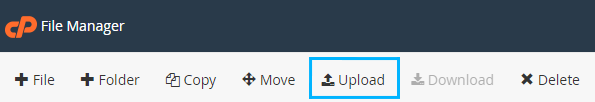
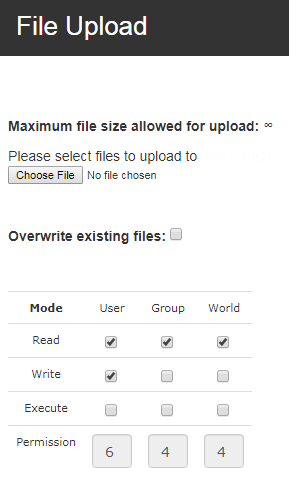
- Open your browser and type in the script address in the address bar. The link should look like www.your-site/folder/deleter.php.
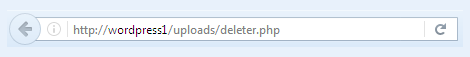
- Please, check if you need to delete all the files from the folder before launching the script. It will delete all the files contained in the folder!











