From this tutorial, you’ll learn how to fix broken images after moving the WordPress website to another domain of hosting server.
Repairing Broken Images WordPress
- First, log in to your hosting server cPanel and navigate to Databases block. You need to open phpMyAdmin tool.
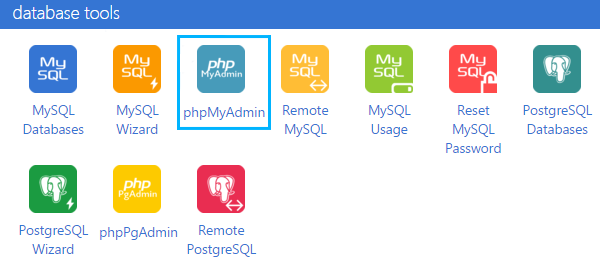
- Locate your current database on the left and click it to open the list of tables.
- In the top panel open SQL tab and paste the following code into it (make sure that you have the standard “wp_” database prefix; if not, use the one you’ve got for your database: e.g., if the prefix is “my“, instead of “wp_posts” use “my_posts“). You need to replace the old url and new url instances with your actual old and new URL website address.
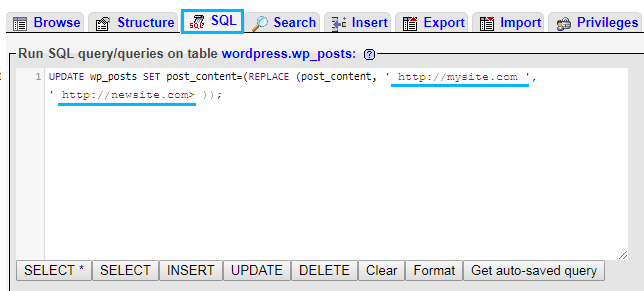
- Click on Go button to run the SQL query.












