After submitting MailChimp form sometimes you can see the error message. From this tutorial you’ll learn how to solve Please Select at Least One List to Subscribe to error.
Dealing with “Please Select at Least One List to Subscribe to” Error
- Check, if you have a list in your MailChimp account. If not, create one.
Navigate to the Lists tab and click on Create List button to create a new list. Here you need to fill in the information about your new list and all the necessary details. After that, you can save the changes.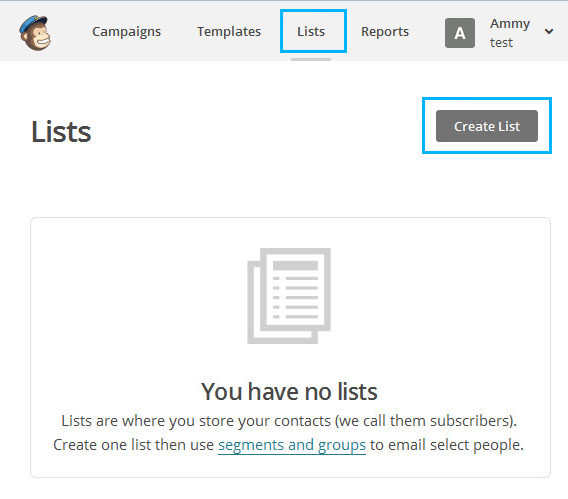
- Let’s return to WordPress Dashboard and open MailChimp page. You need to locate your MailChimp account section and hit Renew MailChimp lists button.
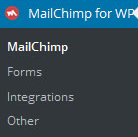
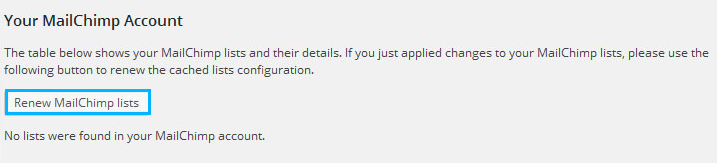
- Navigate to MailChimp Form and open Form page. Switch to Settings tab to see your current MailChimp lists. You need to select the list to which you want to subscribe visitors who submit the form.
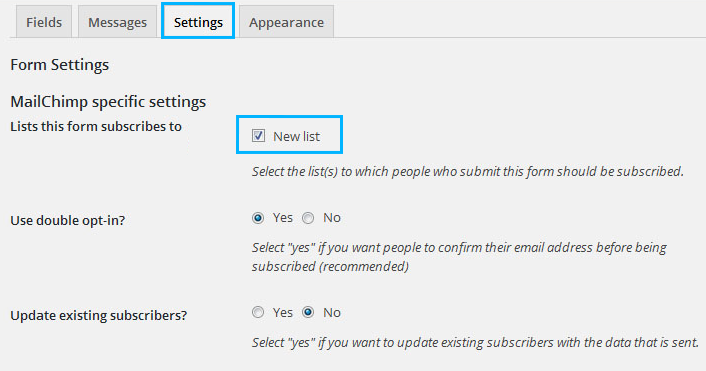
- Save the changes.
<!– [notice type="info"]If you don't know how to add a MailChimp form, please, navigate to How to Add MailChimp Form to Pages tutorial.












