From this tutorial you’ll learn how to delete featured image from single blog post page.
Removing Featured Image From Portfolio Page
- To delete featured images from single post you need to log in to your hosting server cPanel and navigate to File Manager.
- Locate wp-content/themes/theme_name/template-parts directory. Here you can find content-single.php file. Open it.If you’re using Monstroid2 template, you can find content-single.php file here: wp-content/themes/monstroid2/template-parts/post/single.
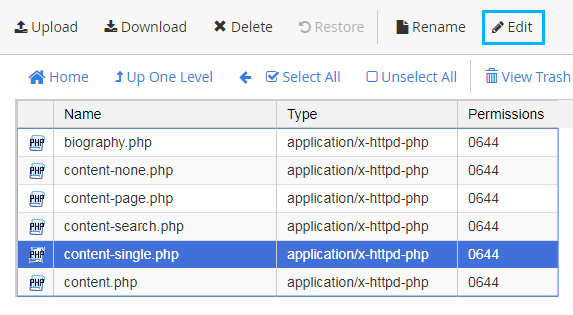
- Hit CTRL + Fhotkeys and input post-thumbnail in the search field.
- Remove the following lines of code. You can also comment them if you think that you’d need to add featured images again.
- Save the changes and refresh your website page in the browser window (hit CTRL + F5 hotkeys). As a result, now you don’t have any featured images on portfolio single page.












