In PrestaShop, a manufacturer is a brand behind a product. If you sell your own products, you must at least create your company as a manufacturer: this helps your customer find what they are looking for, and this can bring some valuable search engine points.
On the front-end of your store, manufacturers are sorted alphabetically. You cannot change that order. New manufacturers are automatically disabled. You must enable them in order to have them appear online – even if they do not contain any product yet.
By entering information about the manufacturers, your site’s visitors can have rapid access to all of a given manufacturer’s products. This makes navigating around your site easier for them. In terms of visibility, filling out these fields will improve your position in search results.
- In your PrestaShop admin panel go to Catalog -> Manufacturers section:
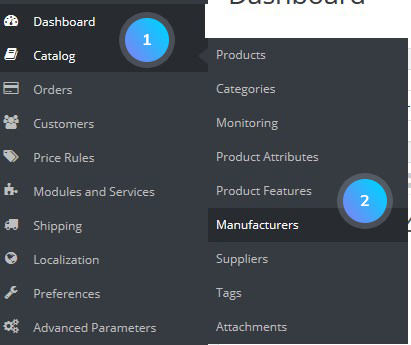
- Click the Add new manufacturer button:
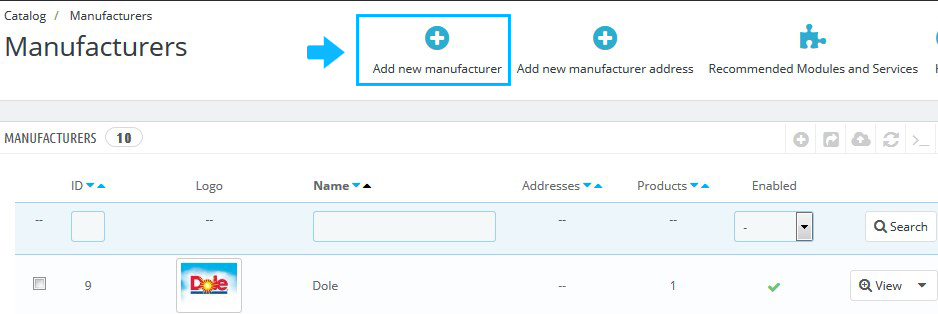
- Set the following options:
- Name – indicate the name of the manufacturer in order to simplify your visitor’s search;
- Short description – the description that will appear in the search engine results when a user makes a request. Limited to 100 characters;
- Description – more complex description of your manufacturer, their activity, and products;
- Logo – the manufacturer logo;
- Meta title – the title that will appear on the search engines when a request is made by a customer;
- Meta description – a presentation of your site in just a few lines, intended to capture a customer’s interest;
- Meta Keywords – keywords that you should define in order to have your site referenced by search engines. You can enter several of them, separated by commas, as well as expressions which must be indicated in quotation marks;
- Enable – you can disable a manufacturer, even temporarily. This will only remove it from the manufacturers’ list on your shop’s front-end.
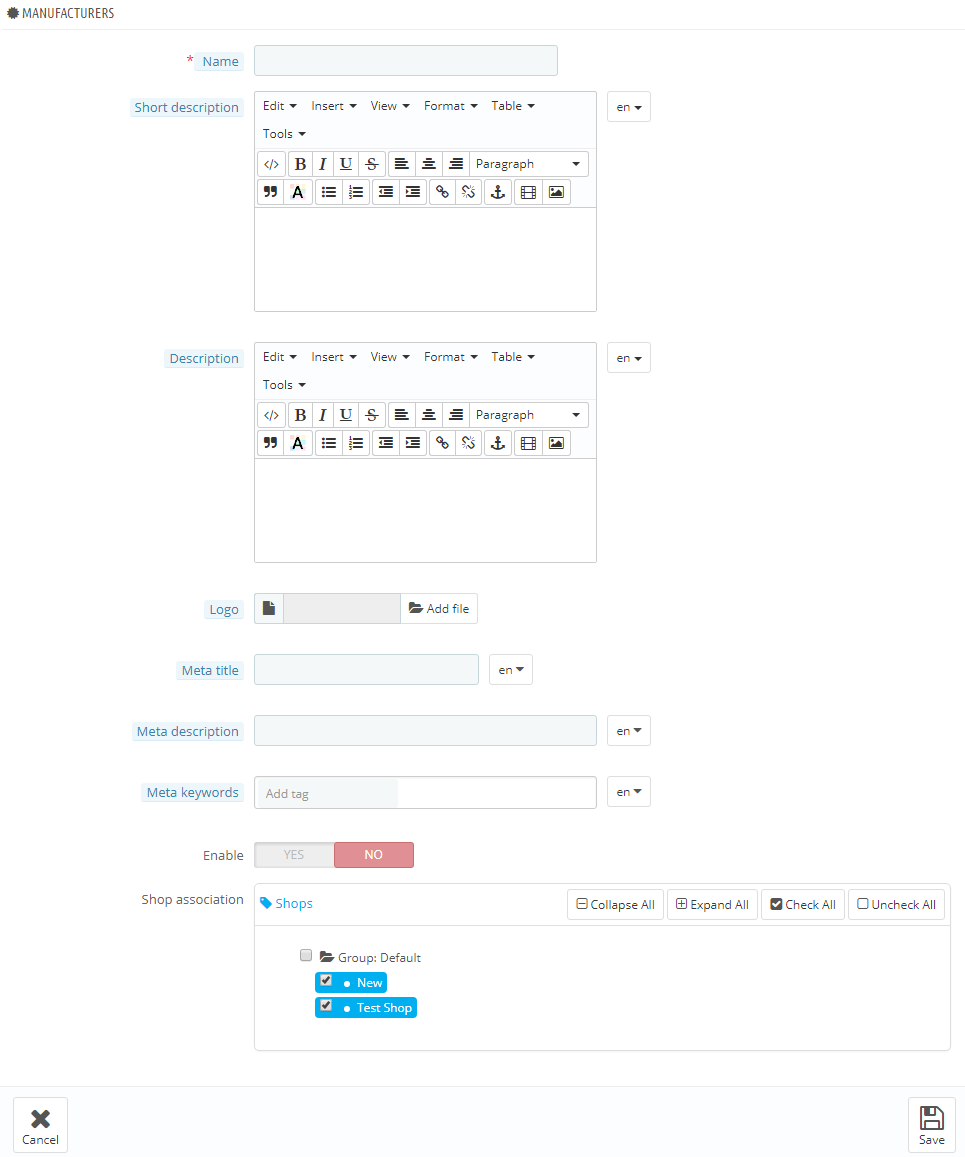
- Save the changes.
- By clicking the View icon you’ll get a list of all the products associated with it:
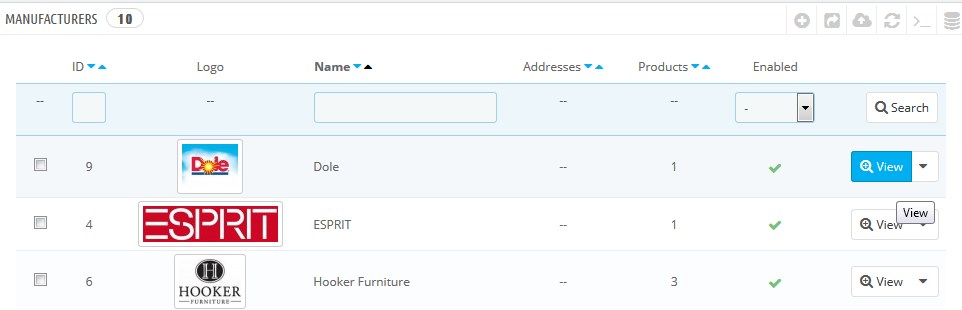
- You can also edit or delete the manufacturer by clicking on the respective button on the right of the row:
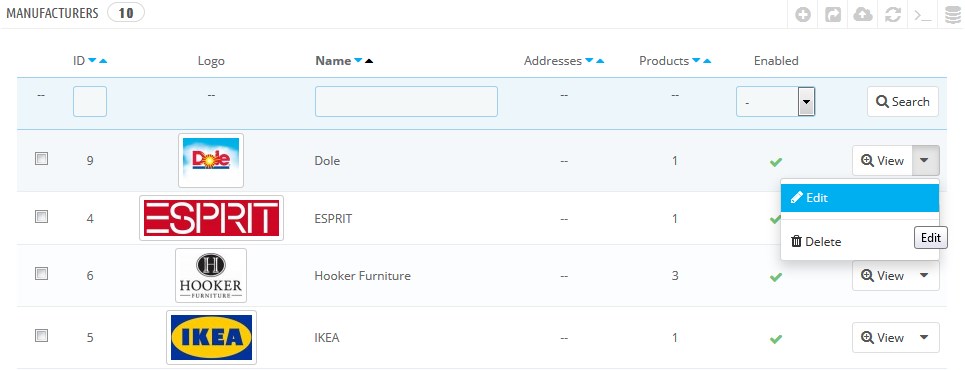
- At the bottom of the Manufacturers page is an Addresses section. Each manufacturer can have its own address registered with PrestaShop. Click the “Add new manufacturer address” button to open the creation form:
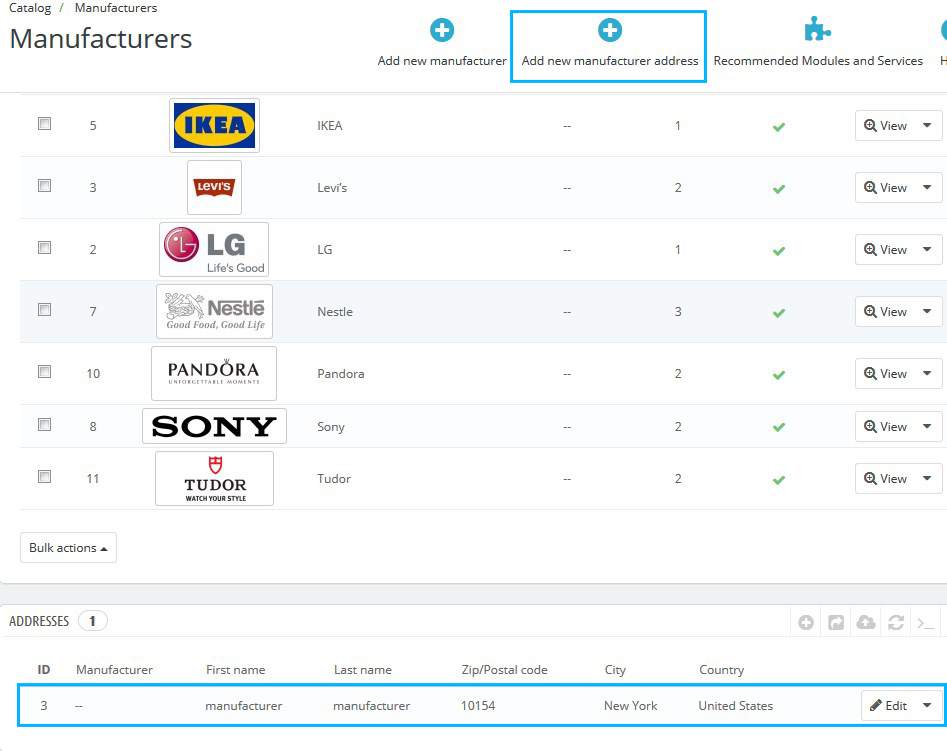
Hopefully, this tutorial was helpful for you.











