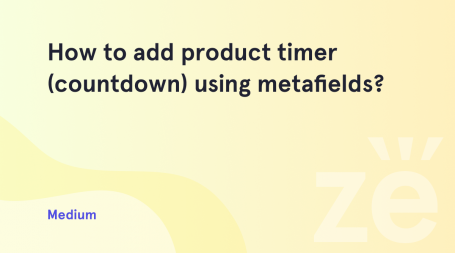From this tutorial you’ll learn how to add images to product categories. All the process is quite simple and clear.
Follow These Steps to Add Images to Product Categories WordPress
- To add or change product category image you need to log in to WordPress Dashboard. Here navigate to Products > Categories tab on the left and open one of the categories from the list on the right.
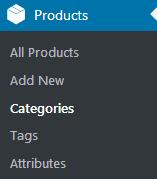
- Click Upload/Add Image button and choose the image from the Media Library, or upload one from your hard drive.
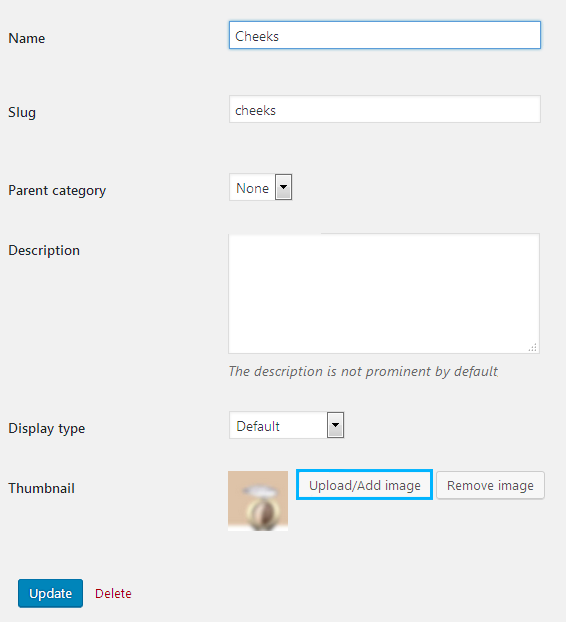
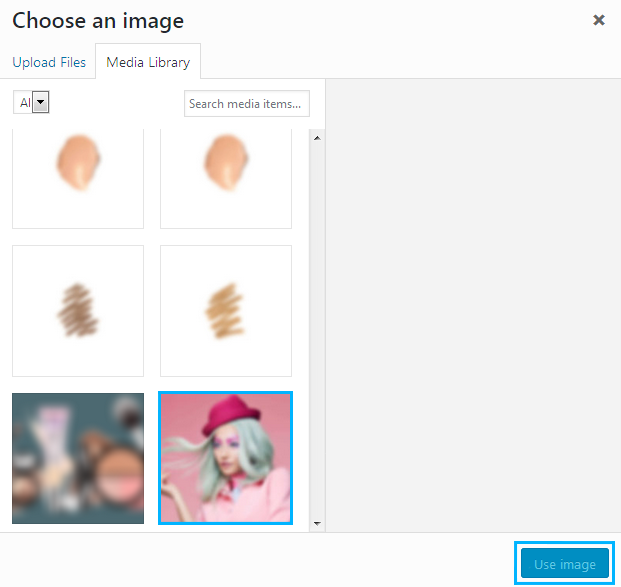
- Click on Update button to save the changes.
This tutorial is based on Fashion Blog WordPress theme.