SKU (stock keeping units) is a number, typically alphanumeric, that is used to help identify products and track their inventory. This means that a unique number is assigned to each individual product variant. You can show SKU numbers for variants on your product and collection pages by editing your theme code.
In order to add products’ SKU values on product listing (collection pages), perform the steps below.
[notice type=”warning”]NOTE: This tutorial fits only themes which have sections, you can check if your theme has them in Online Store > Themes > Customize. If you have the content inside the Sections tab, this guide fits you.
- In your Shopify admin panel navigate to Online Store > Themes > Actions > Edit code.
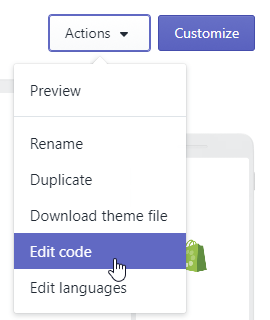
- In the Sections folder in the left sidebar select the product-listing-item.liquid file. If you do not see this file, in the Snippets folder in the left sidebar select the product-listing-item.liquid file.
- Create a backup of it (copy the code from the file to a safe place).
- You can add the code below to the needed section:
For example, to add it after the product title, paste the code after the {{ product.title }} section so it looks like this:
- Save the made changes and check the site.











