- In your Prestashop admin panel, go to Preferences ->SEO & URL’s section:
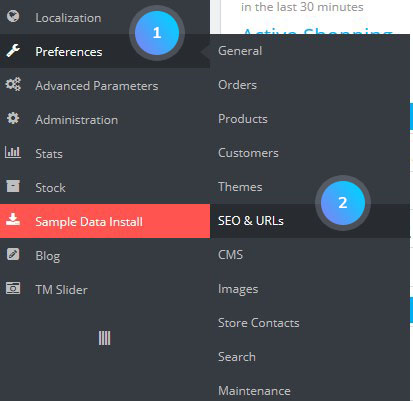
- Find there the Set Shop URL section. In the Base URI field change the URL from existing to the new one, e.g. from /andre/prestashop/shop/ to /andre/prestashop/:
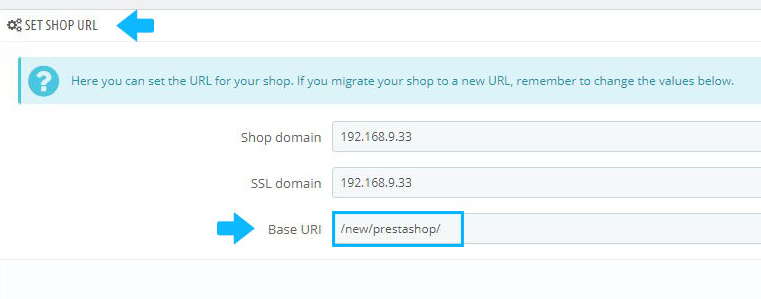
- Click “Save” button to save the changes.
- In your FTP or hosting control panel find the File Manager and go to the directory Prestashop is currently installed in. Highlight all the files ( you can use Ctrl+A hotkey) and copy/move them from sub-directory to the root.
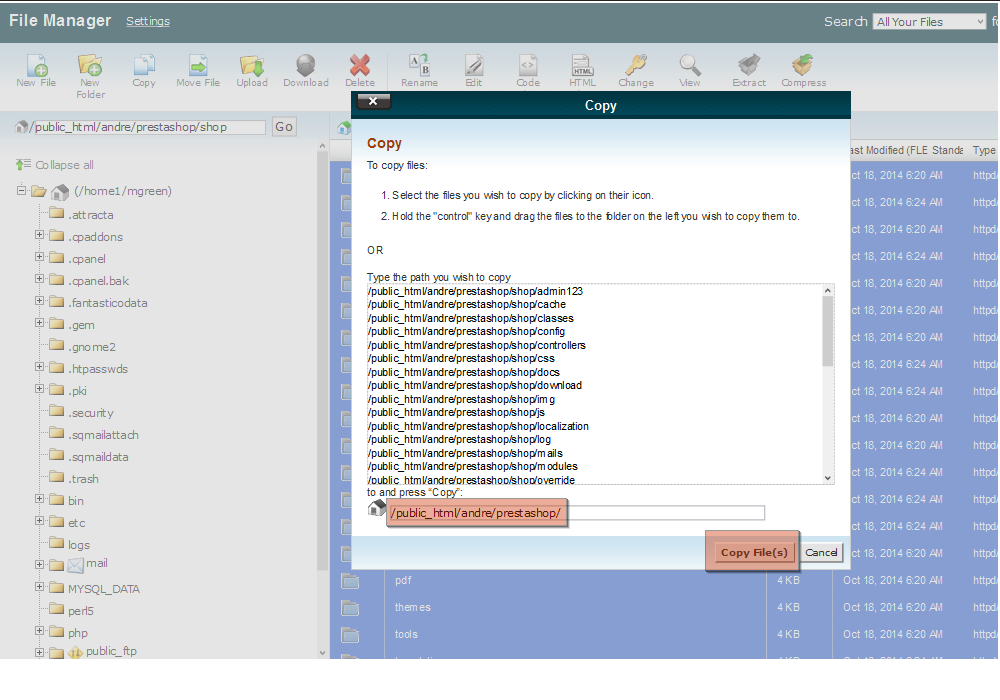
- Using updated URL open your website to check the changes. The site will be displayed in the root directory.
Hopefully, this tutorial was helpful for you.











