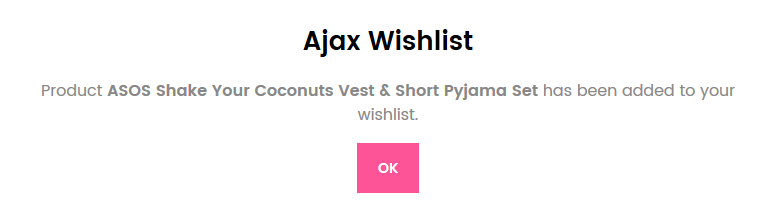Here you can find the instructions on how to manage Magento 2 Ajax Wishlist extension.
The Ajax Wishlist allows you to add products to the wishlist without having to navigate to the separate page.
In order to configure this module, you should navigate to Magento admin panel and choose the Stores > Configuration section in the left side menu.
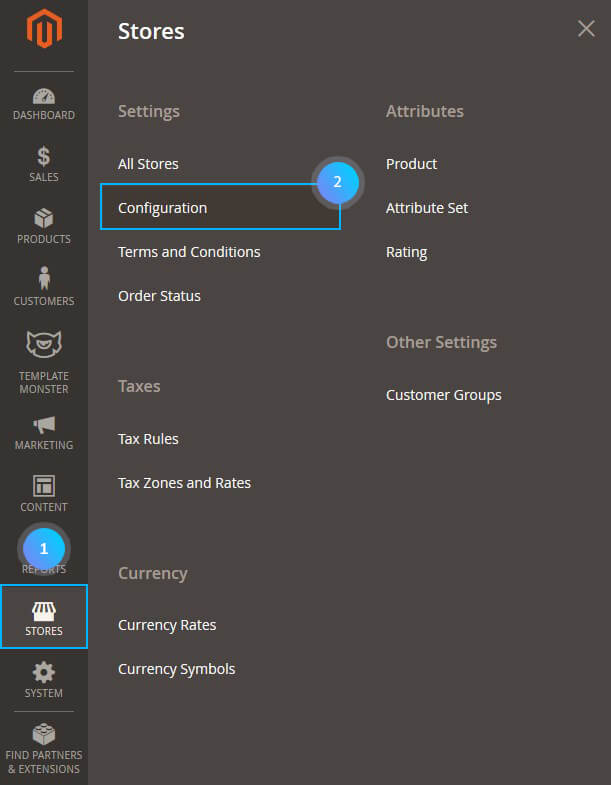
Then choose the TemplateMonster > Ajax Wishlist item on the new page on the left side.
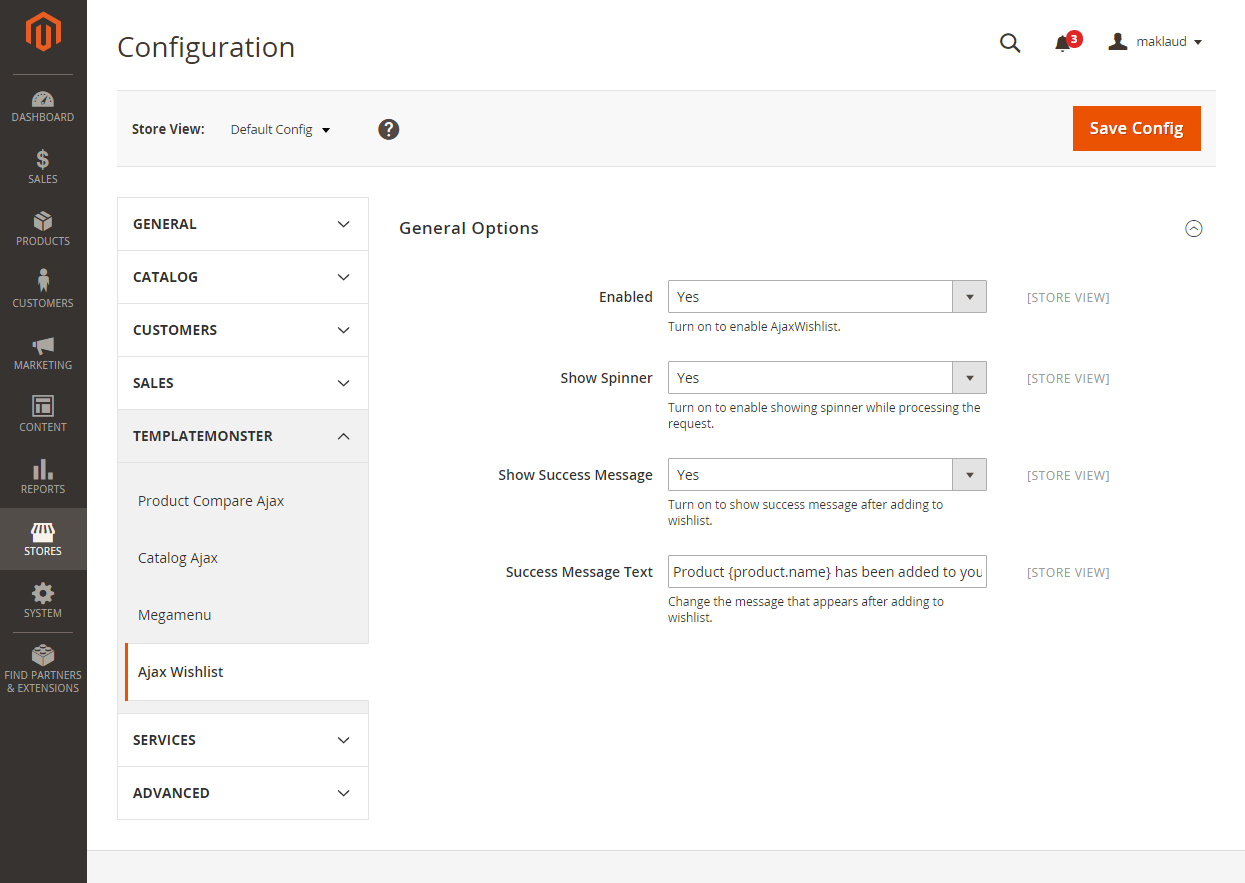
Let’s review the module configuration:
- Enable — this option allows you to enable or disable the module. (Example 1)
- Show spinner — this option allows enabling spinner display while adding an item to your wishlist.
- Show Success Message — this option allows enabling pop-up message display after adding an item to your wishlist.
- Success Message Text — here you can define a text message to appear in the pop-up window after adding an item to your wishlist. (Example 2)
Example 1

Example 2