Here you can find the instructions on how to display specific category products on your store home page.
- Firstly, you should navigate to the Catalog > Manage Categories section.
- Then select the products’ category you want to display on the Home Page. Remember the category ID.
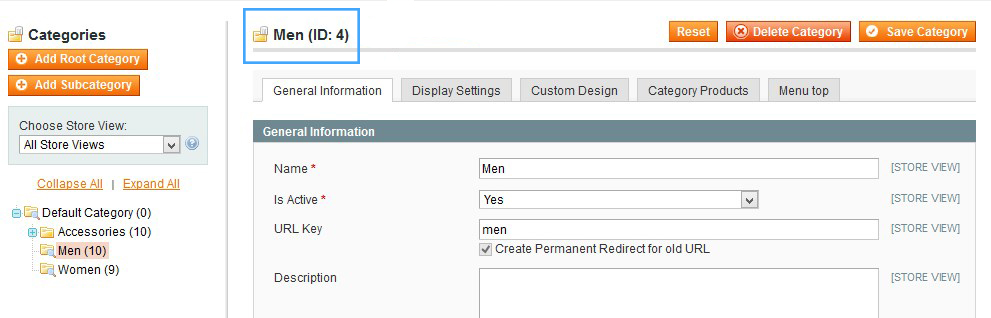
- Then go to the CMS > Pages section. Open to edit the Home page (click the edit button).
- After that, navigate to the Content tab and paste the following code into the html code block:
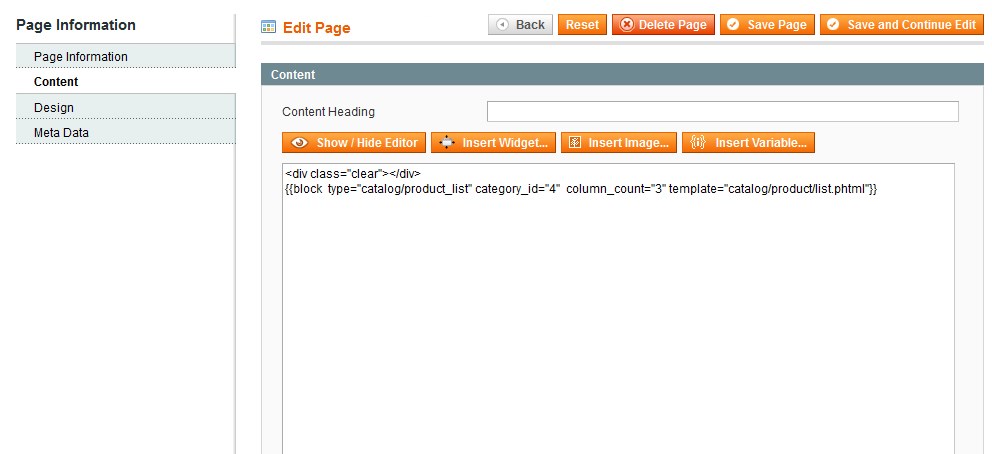
The category_id="4" stands for your category id. (4 is the desired products’ category ID)
- In case, you want to set the number of columns, use the following code:
Where the column_count value is the desired number of columns to display.
- After that, you need to go to System > Permissions > Blocks section.
- Click on the Add new block button.
- Then specify the Block Name and allow the Block to use the YES/No dropdown list.
- Save the block.











