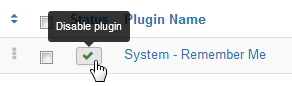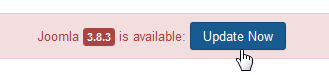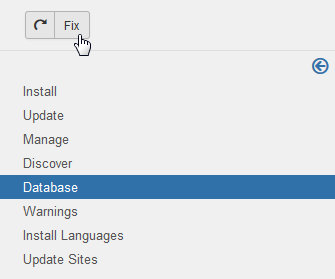This tutorial will show you how to perform an automatic update of your Joomla engine and make this process effortless and lightweight.
Please, make sure that your server environment is correct according to system requirements: https://docs.joomla.org/Technical_requirements. In order to make an automatic update, you have to do the following steps:
- Log into your Joomla admin panel and click on System > System Information tab where you can see your current Joomla version.
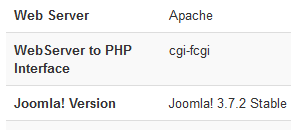 [notice type=”warning”] Please note always to make a backup of your database and files before performing any modifications.
[notice type=”warning”] Please note always to make a backup of your database and files before performing any modifications.
ATTENTION: disable System – Remember Me plugin before installing Joomla Update package.
This action can be done by opening Extensions > Plugins tab. Then search there for System – Remember Me plugin and disable it. 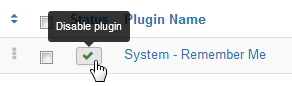
Now you can start Joomla Update Package Installation. Notification with information for the update will be shown in System > Control Panel automatically.To proceed with the update, please press the Update Now button. 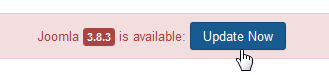 There you may get the following error message: “Warning: Refresh Manifest Cache failed: Extension is not currently installed”. Such error can be fixed by clicking on Extensions > Plugin Manager and activating System – Remember Me plugin, then opening Extensions > Manage > Database and pressing the FIX button.
There you may get the following error message: “Warning: Refresh Manifest Cache failed: Extension is not currently installed”. Such error can be fixed by clicking on Extensions > Plugin Manager and activating System – Remember Me plugin, then opening Extensions > Manage > Database and pressing the FIX button. 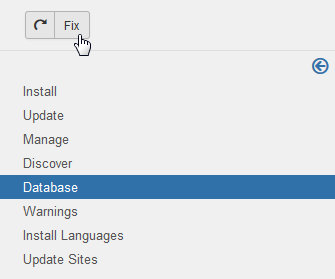 Next step is to navigate to System -> Control Panel tab and check if your Joomla engine is up to date.If you see the update notice, you have to follow the same steps:
Next step is to navigate to System -> Control Panel tab and check if your Joomla engine is up to date.If you see the update notice, you have to follow the same steps:- Click on Joomla update now! button;
- You’ll be linked to next page, please press there Install the update button to proceed to update. Downloading of updated files will start at once;
- If you get the following error message: “Warning: Refresh Manifest Cache failed: Extension is not currently installed” again, please, use the fix from step 5 in order to solve it.
Now your Joomla engine is updated and you can see it in action.Once finished, your Joomla engine is updated automatically to the latest version and you can see it in action.
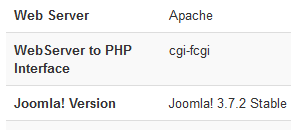 [notice type=”warning”] Please note always to make a backup of your database and files before performing any modifications.
[notice type=”warning”] Please note always to make a backup of your database and files before performing any modifications.