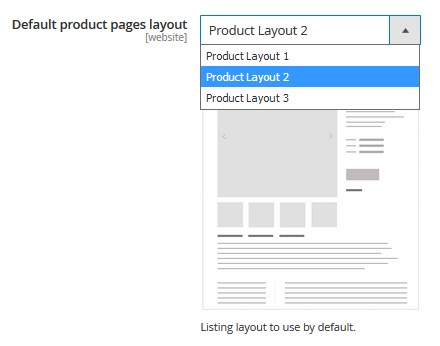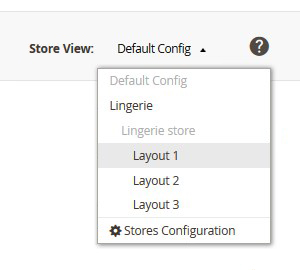In this tutorial, you’ll see how to change a single product page layout in Magento 2.
You can use the Layout Switcher module to change the layout of your Product Page.
Note, the Layout Switcher module may not be included into your template pack (in case the theme design provides any additional product page layout).
Themes that include Layout Switcher here.
1. Switch to your Magento store Dashboard.
2. Go to the Stores > Configuration > TemplateMonster > Layout Switcher.
3. You will see the Default product pages layout section where you should choose the Layout from the drop-down list.
(!) Make sure to choose the appropriate Store View in the top left corner.
4. Once you save the changes, go to the System > Cache Management and Flush Magento cache.
5. Refresh your store’s product page to see the changes.
May be useful: