This tutorial will provide detailed information on how to restore Joomla site from a full backup.
- Login to hosting control panel, open File Manager, go to the root of your Joomla installation.
- Press Upload button and upload zip archive that you have backed up before. Then click Extract to unzip this file, so that you will have all the files back from the full backup (make sure to overwrite existing Joomla files that may stay in the same directory).
- On this step, you should open configuration.php file (this file is located in the Joomla root folder) and check database details:
- Database name
- Database user
- Database password
- Hostname
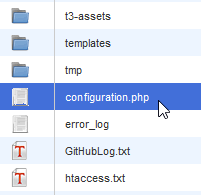
- Next, you should restore the backed up database. Open PHPMyAdmin Tool in your Hosting control panel, select correct database (the same one which you found in configuration.php) and after that Drop all tables.
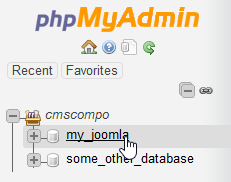
- On this step, you need to Import original .sql file (which contains the backup of your Joomla database). Click Import tab, Browse the .sql file that you had backed up before.
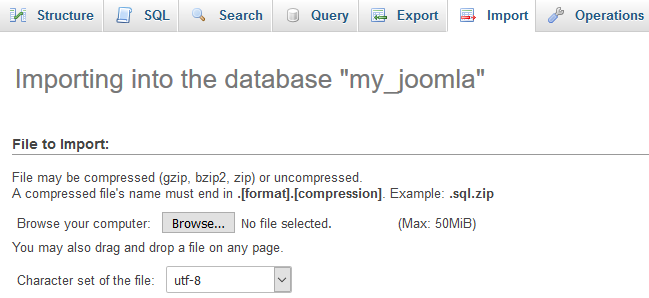 Then click Go to start importing. You will be presented with a successful message, which informs you on the number of queries that have been executed.
Then click Go to start importing. You will be presented with a successful message, which informs you on the number of queries that have been executed.
By completing the steps above, you should have your Joomla site up and running.











