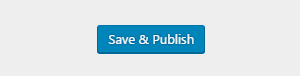If you don’t want a post author to be displayed on the posts page, then you might need to customize your post’s appearance.
From this tutorial you’ll learn about removing Written By section from your post’s page.
Removing “Written By” Section from Post’s Page
- First, log in to WordPress Dashboard and navigate to Appearance tab in the left column. Click on Customize submenu to access Live Customizer.
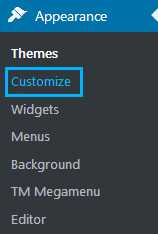
- Open Blog page in the Live Preview block on the right side of the screen. Then locate Blog Settings section in the left column, and navigate to Posts tab.
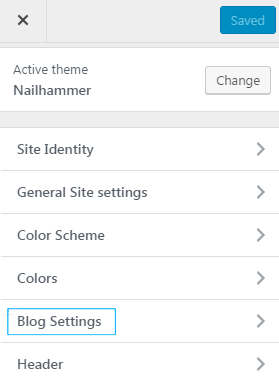
- In order to access it, proceed to customizing single post page. If there is no such option, open the Single Post page in the Live Preview block on the right side of the screen.
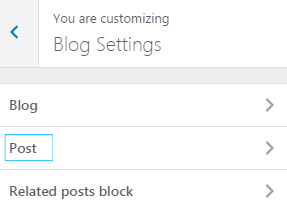
- Now you can remove the check on Enable Author block.
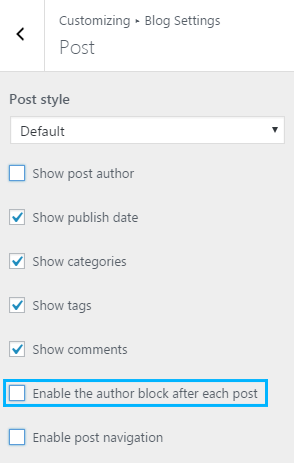
- Click on Save and Publish button to save the applied changes.