It is very important for your site’s successful work to store your data properly.
This guide will show how to create database using Hosting Control Panel.
- Open MySQL Databases in Databases section.
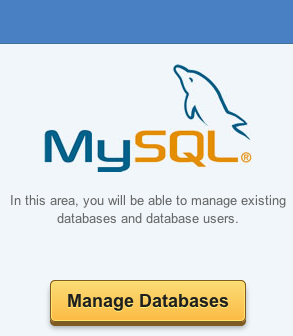
- Fill in New Database field with your database name, and click on Create Database button.
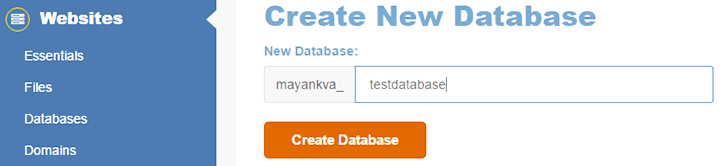
- Now you should create a new user — specify username and password. Click Create User button.
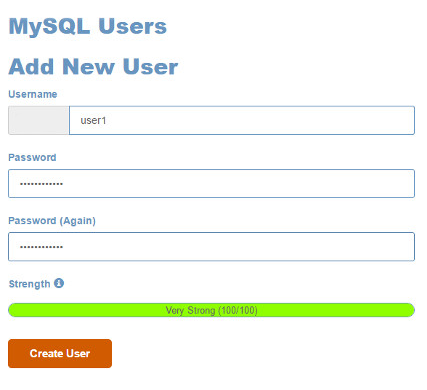
- After a new user has been created, we need to assign him to your database:
- select user and database. Click Add button;
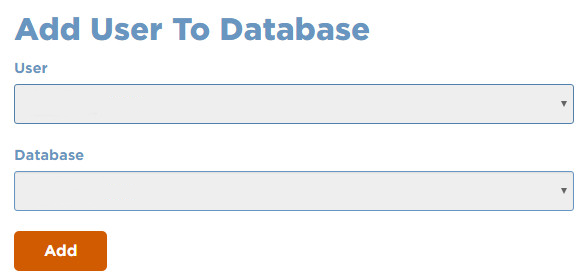
- select All Privileges.
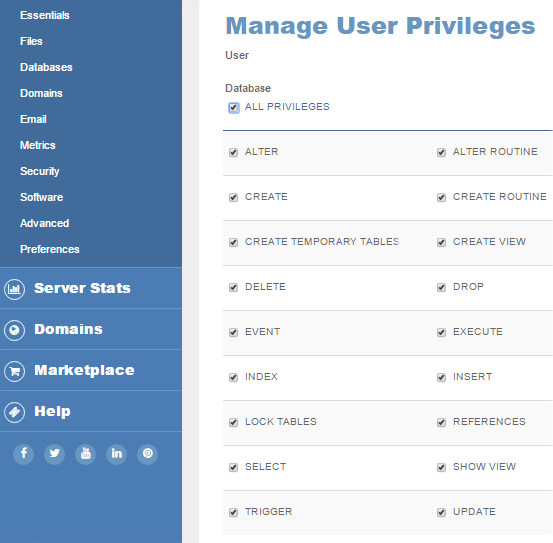
- select user and database. Click Add button;
- Use phpMyAdmin database management tool in the Databases section to access the database. Open your database.
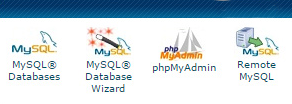
- Now you’re welcome to use your newly created database.











