Usually one can get “Briefly unavailable for scheduled maintenance. Check Back in a Minute” error in the process of uploading updates to the website.
Whenever one updates WordPress engine or plugins, he can’t access the site at the same time and sees the following notice. When the updating process is over the message will not appear again. However, sometimes it persists to show up. From this tutorial you’ll learn how to deal with this error message.
Solving “Briefly Unavailable for Scheduled Maintenance. Check Back in a Minute” Error
- If the problem is caused by the server’s slow response or running out of memory limit, you can solve the problem by removing “.maintenance” file using file manager. Let’s log in to your hosting server cPanel and open file manager tool.
- Navigate to the root folder (the directory containing WordPress files).
- Locate “.maintenance” file and delete it using “Delete” button in the top panel.
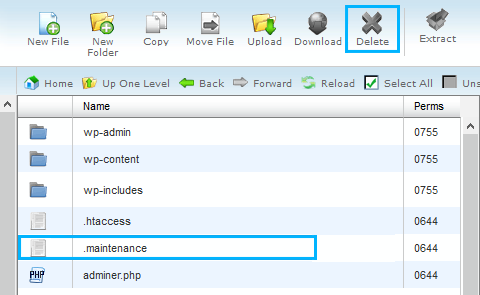
- Refresh your website page (hit Ctrl + F5 hot keys) to see the changes.











