Playlist Slider is used to setup and display a playlist slider on the website.
You can add the widget to site via admin panel.
- Navigate to Appearance > Widgets. Find Playlist Slider in the available widgets list.
- Drag & Drop the widget to one of your widget areas.
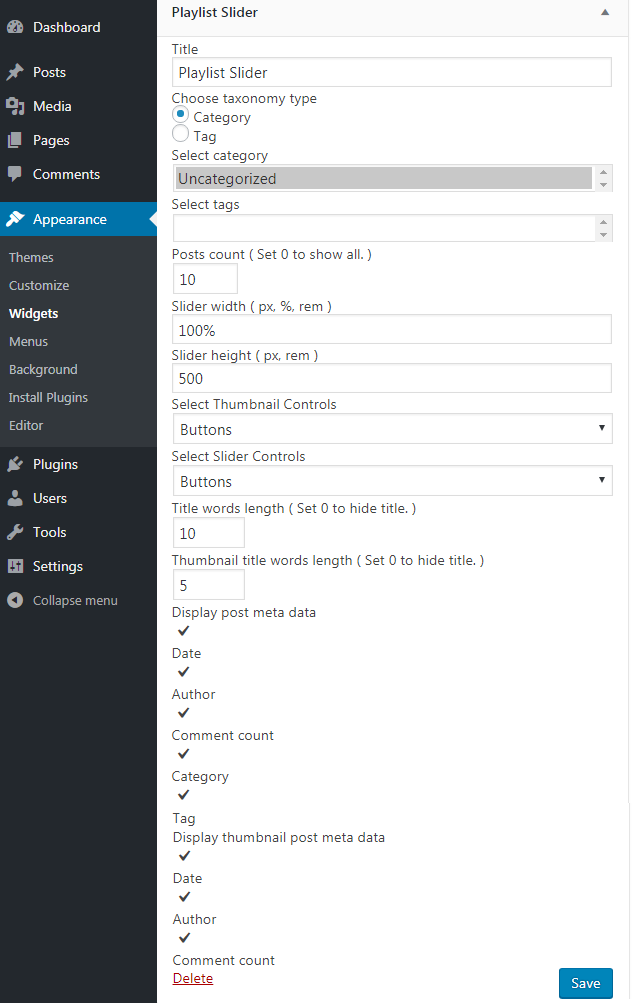
- Widgets have the following settings/options:
- title – this field specifies the widget title;
- choose taxonomy type – here you can define if posts are selected by category or by tag;
- category – here you can select the categories to pull slides from;
- tag – here you can select the tags for slides that you need to display;
- posts count – this option defines the number of posts / slides to display;
- slider width – set slider width;
- slider height – set slider height;
- select thumbnail controls – hide/show thumbnail controls;
- select slider controls – hide/show slider controls;
- title words length – specify the title length limit;
- display post meta data – select what post meta data you want to display.
- After selecting your options, click on Save and check the site.











