Our support team is ready to present you a new tutorial that will become an indispensable guide on how to manage Instagram widget. This widget is used to setup and display the Instagram feed on the website. A photo-based platform like Instagram can be used on the site to grow the business, audience and encourage more customers to visit the site.
In order to add the Instagram section to your site you just need to perform the following steps:
- Log into your WordPress admin panel.
- Navigate to Appearance > Widgets.
- Look for the Instagram widget and select Widget area where you want to insert your widget.
- Drag and drop the Instagram widget from the list of available widgets on the left to the selected widget area.
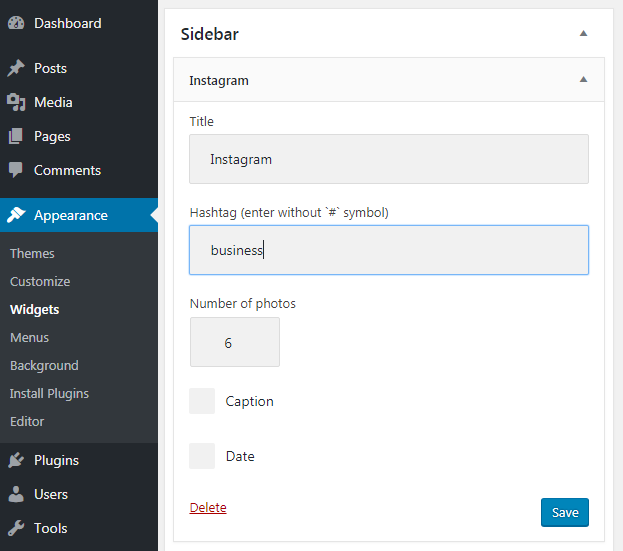
- Click on the widget to configure it:
- title – this property specifies the widget title;
- hashtag (enter without `#` symbol) – here you can set a hashtag to display the images, selected by this property;
- number of photos – this property defines the number of images to show;
- caption – hide/show caption below the images;
- date – hide/show date below the images.
- Make sure to save the changes and check the website.
This is the end of the tutorial. Now you know how to manage Instagram widget.












