From this tutorial you’ll find out how to learn file location using WordPress Media Library resources.
Discovering File Location
- Let’s imagine, that you need to find out the location of one of the files that have been previously uploaded to your website. To do it log in to your WordPress Dashboard and navigate to Media > Library tab.
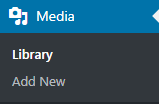
- Select the image from the list of uploaded images and click on it. You’ll be able to see the full path to the image on the right.
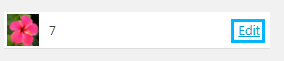
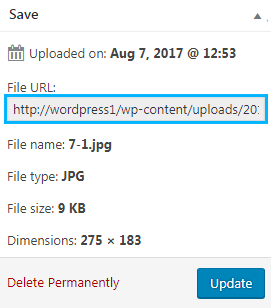
- There’s also another way to find out the path to the image. Right-click on the image on your website’s page and select Inspect option.
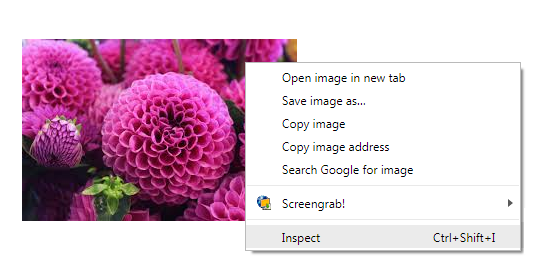
- You’ll see the image location in the code.
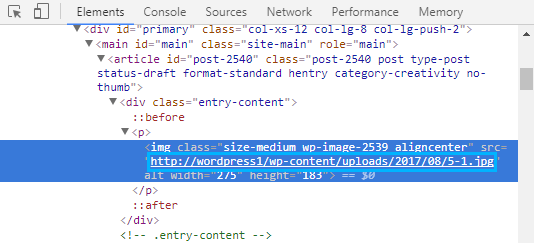
This tutorial is based on BeDentist & Medical WordPress theme.











