From this tutorial, you’ll learn what to do if you can’t set spaces or line breaks in visual editor.
Setting Spaces/ Line Breaks in Visual Editor
- Log in to your hosting server cPanel and navigate to File Manager tool. Open your WordPress root directory (where all WordPress files are).
- Navigate to wp-content/themes/theme-name folder and search for functions.php file.
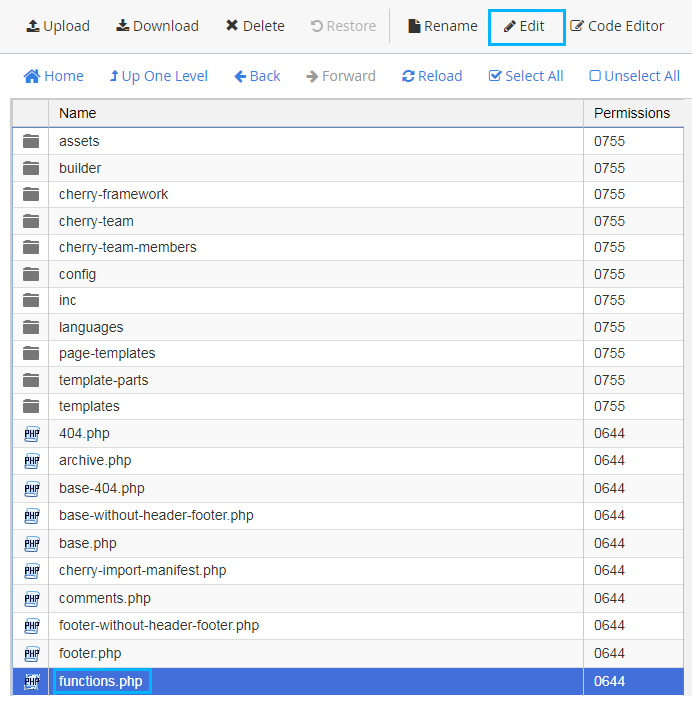
- Open the file for editing and search for the following lines of code. You need to comment or remove this code passage in order to get rid of the error. As a result, the error won’t show up anymore.











