Sometimes general settings of the module are not enough to adjust its appearance to the whole page’s style. That’s where advanced settings come in handy.
From this tutorial, you’ll learn about managing Icon module advanced settings.
Icon Module Advanced Settings
- Use Icon Font Size — here you can enable or disable the option that allows managing icon font size.
- Icon Font Size — if you’ve enabled previously Use Icon Font Size option, you’re welcome to set the value for the icon font size now.
- Custom Margin — here you can set the margins for the Icon module.
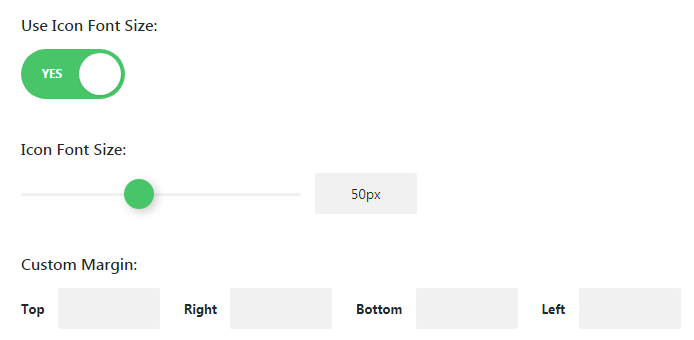
- Custom Margin Target Selector — here you can define the margin target selector.
- Padding — in these fields you can set the values for custom padding.
- Custom Padding Target Selector — here you can set the padding target selector.
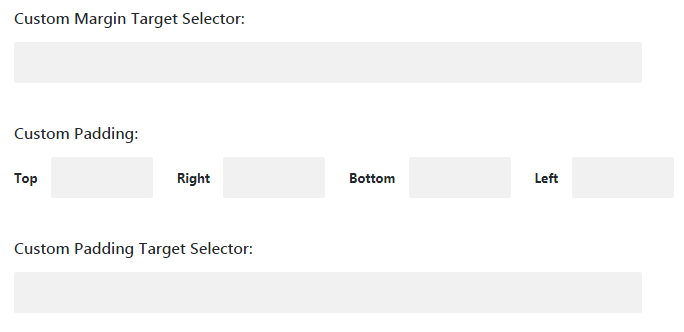
This tutorial is based on Car Dealer Responsive WordPress theme.












