Sometimes general settings of the module are not enough to adjust its appearance to the whole page’s style. That’s where advanced settings come in handy.
From this tutorial, you’ll learn about managing Carousel module advanced settings.
Carousel Module Advanced Settings
- Autoplay — here you can enable the carousel slides to switch automatically.
- Display Next/Previous Buttons — here you can turn the navigation buttons on or off to switch from slide to slide.
- Pagination Buttons — in this block you can enable or disable pagination for the carousel slider (it usually is displayed in the form of circles).
- First Item in the Center — here you can turn on displaying the first slide in the center of the carousel.
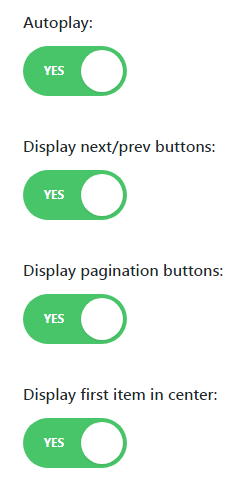
- Mutli Row Slides Layout — here you can set the number of rows for your slides.
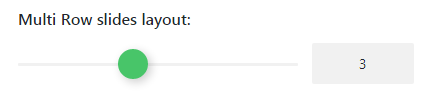
This tutorial is based on Fashion Blog WordPress theme.











