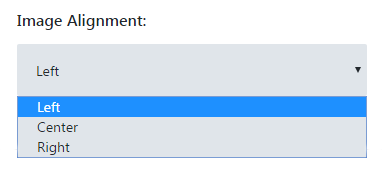You can use Image module to post a separate image on your website’s page. This very module is made just for such occasions.
Power Builder Image Module Settings
- Image URL — click on Upload Image button to open Media Library and choose the image from it, or upload it from your PC. You can otherwise fill in the URL link leading to your image location on the web.
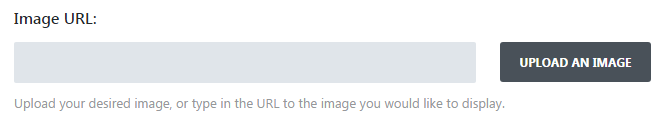
- Image Alternative Text — in this field you need to define your image alternative text. As a rule, it is a brief description of the image you are using.
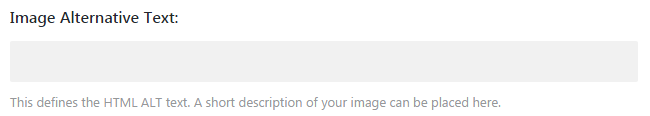
- Image Title Text — input the title of your image.
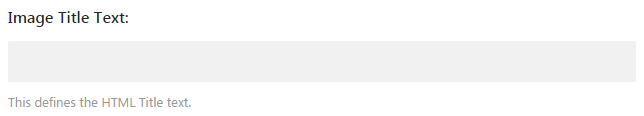
- Open in Lightbox — enable or disable the option if you need to open the image in a lightbox.
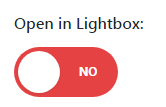
- Link URL — fill in the link in the field to turn an image into an active link. As a result, when the visitor clicks on the image, a link will open.
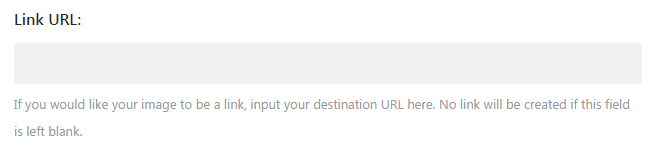
- URL Opens — here you can choose from the dropdown list the variations of where the link will open. It may either open in the same browser window, or in the new browser tab.
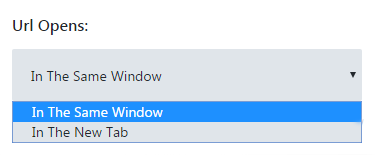
- Animation — here you can define the type of animation for the image.
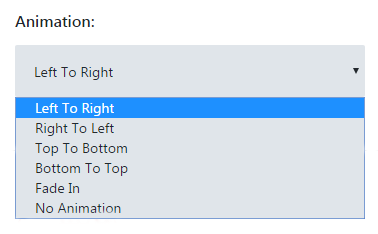
- Image Alignment — choose the type of your image location from the dropdown list.