Whenever you need to apply changes to your database, you might be concerned about damaging your current MySQL database. That’s why it is essential to learn how to export a database.
From this tutorial you’ll find out more about exporting MySQL database using your hosting server.
Exporting MySQL Database
- Enter your hosting account. In the Databases section choose PhpMyAdmin icon and click on it. Thus you’ll be redirected to PhpMyAdmin panel.
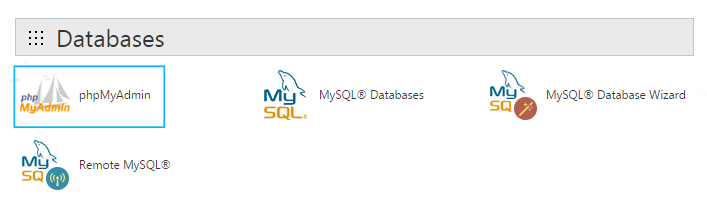
- Log in to PhpMyAdmin to access your database. To do that enter your username and password. If you don’t know your database name, please, proceed to reading How to Find Out WordPress Database Name tutorial.
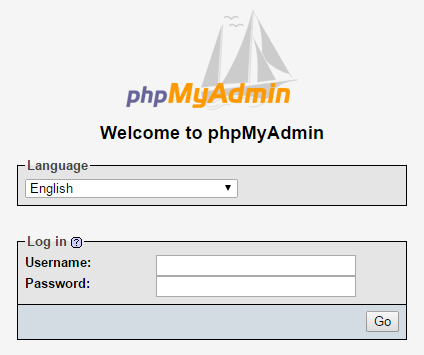
- Click on Export tab at the top of the PhpMyAdmin tool.
- Choose the database you need to export, and select the type of export you want to use. It can be either quick or custom type of export.
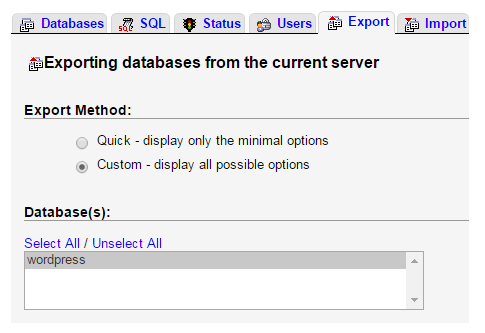
- Choose the format of your database you want to export. It has to be SQL format.
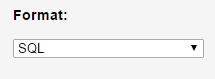
- Click on Go button at the bottom of PhpMyAdmin tool.
- That’s all! Now you know more about exporting MySQL database!











