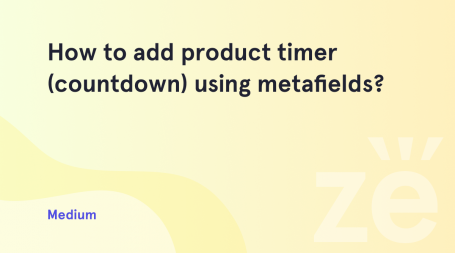You can see the reviews tab on the “Products > Single product” page. The reviews on the product are usually shown here. Though, sometimes you might need to disable the tab for one of the products, or for all of them.
Disabling Reviews Tab for One Product
If you need to disable Reviews tab for only one of the products, you can do it from WordPress Dashboard.
- Log in to the Dashboard and locate Products tab, which can be found in the left column.
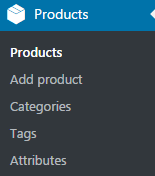
- Click on Products section and find the product for which you want to hide the reviews (use the Search tool at the top of the products list).
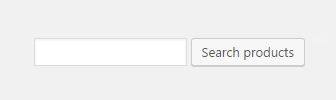
- When you’ve found the product you were looking for, click on Quick Edit link. An editing window will open.
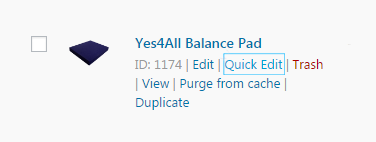
- Now find Allow Comments option and disable it.
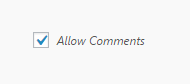
- Click on Update button to save the changes.
- You can visit a single product page and check if the reviews tab was disabled.Don’t forget to refresh the page for changes to take place. Now you’ll be able to view all the changes.
Disabling Reviews Tab for All Products
If you want to hide Reviews tab from all the products, then you’ll need to use Bulk actions.
- Navigate to Products tab from WordPress Dashboard and choose Edit bulk action. Select all the products from the products list.
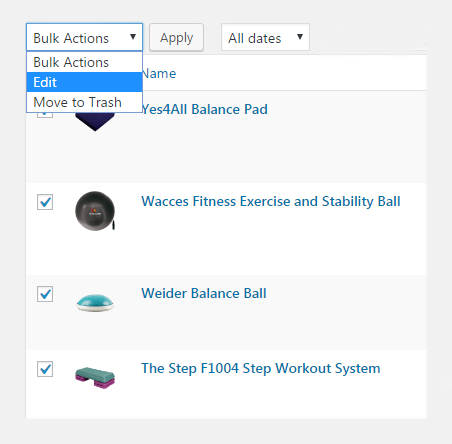
- A quick editor will open. In the Comments dropdown select Do not allow comments option.
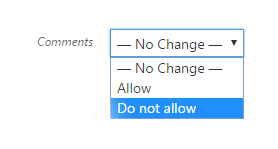
- Save the changes and refresh the single product page to see if the changes took place.