Whenever you want to show and arrange your brands, you can use Brands Showcase module. It definitely will help you build an attractive showcase. Just add the Logo for each brand, define the link, brand’s title, name, and description, and it will appear in the Brands Showcase.
From this tutorial you’ll learn how to showcase brands with the help of Power Builder Brands Showcase module.
Power Builder Brands Showcase Module Settings
- To add a new brand to the Brands Showcase module click on the Add New Brand button.
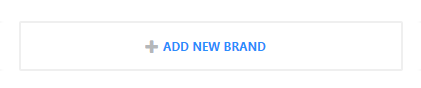
- Upload an image to be used as a logo in the newly opened window with brand settings. You can otherwise paste the image URL.
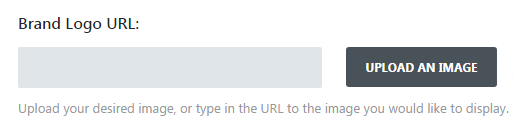
- Fill in the URL in the Brand URL block to make it shown in the Brands Showcase module.
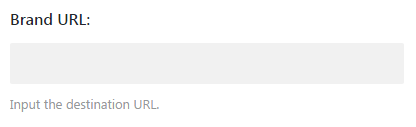
- Define if the link opens in a new window, or in the same window in the URL Opens dropdown list.
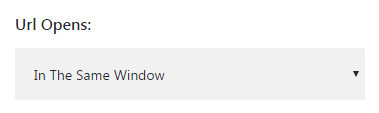
- Enter your brand name in the required field.
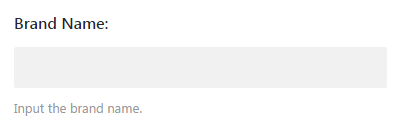
- Define the brand title in the Brand Title field.
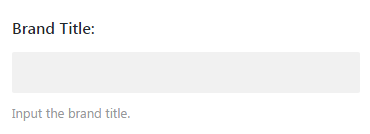
- Fill in your brand’s description.
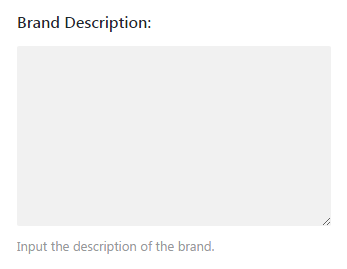
- When all the settings for a single brand are saved you can return to Brands Showcase Settings and select the layout in which the brands will be displayed.
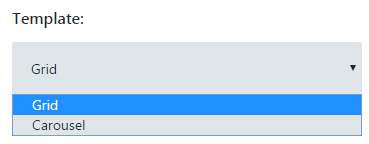
This tutorial is based on Bellaina Real Estate WordPress theme.











