If you want to add a video to your post, you might need to do it using standard post editor.
From this tutorial, you’ll learn how to add video files to posts.
A Video is an element of your post’s content, which contains video file (it can be uploaded to your Media Library or embedded in the form of a link).
Adding a Video
To add a video you need to follow the instructions below.
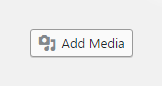
- Click on Add Media button.
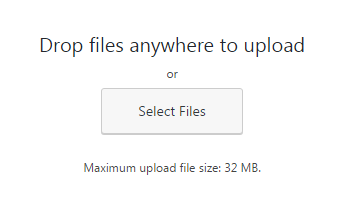
- Upload or choose a video from the Media Library.
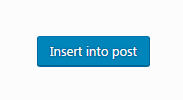
- Then click on Insert into post button and a video will appear in the content field.
- Click on it to see how you can edit it.
This tutorial is based on Movie Responsive WordPress theme.











