Web designers and developers know how it’s necessary to compress files into one zip archive when it comes to uploading a huge number of files to the server. This also means that you need to unzip the file after downloading it.
As for web developers, they attempt to access all the kinds of PHP libraries. The sizes of some are comparable to the size of the zip archive itself.
So, from this tutorial, you’ll learn how to unzip files on your server using unzipper.php script. Still, before we start, let’s mention basic facts about PHP Unzipper:
• It’s really an indispensable tool at every time you need to upload a lot of files and folders to the site.
• In order to save your time and traffic, it’s enough to upload only one zip archive to the server, and quickly unzip it using unzipper.php script.
• In addition to the unpacking function, it’s possible to view the directory structure on the site. As well, there’s also the option to view the contents of zip archives on the server without unpacking it.
• The script goes with administrator authorization by login and password. It’s fully easy to install.
Unzipping Files on Server with Unzipper.php
- First, you need to download unzipper.php script to your hard drive.
Open your hosting server cPanel and navigate to the File Manager tool. Select Upload option in the top panel.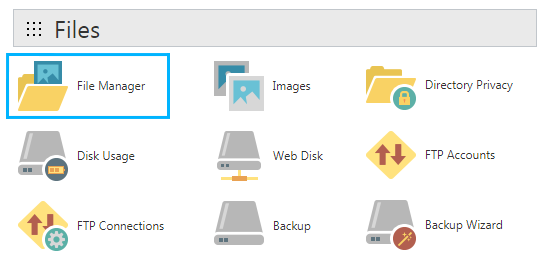
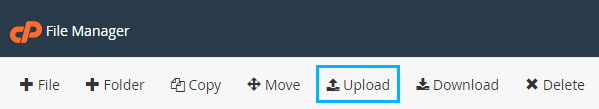
- You can also upload it using FTP client (e.g., FileZilla, Total Commander).
- Browse unzipper.php file and upload it to your server. You need to place it in the same directory where you have a ZIP archive.
- Open your browser window and access your website. Add unzipper.php at the end of the link (e.g., http://your-site.com/unzipper.php).
- Select the file to unzip in your browser window and use additional options to define, whether you want to delete the ZIP archive after extraction, or you want to keep it.
- Click Unzip button in order to extract the archived file.
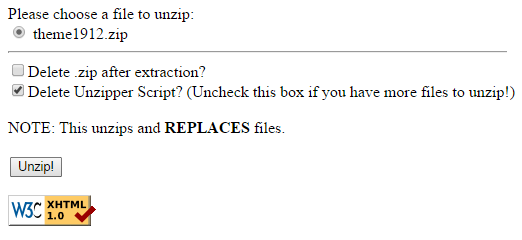
Wrapping It Up
If you have to copy scripts containing a large number of files (for example, content management systems, blogs) to the FTP server quite often, then you can use a more convenient way to upload them. First of all, pack them in a ZIP archive and later unpack them directly on the server. Today, we’ve shown how to do this using unzipper.php script.
What do you think of this option to unzip files on the server? Agree that the download process is really faster if you upload only one file than all the files individually. When a cloud of files is downloaded, the FTP client accesses the server multiple times after each file, which takes a certain amount of time. Wait for more useful tips!












