From this tutorial you’ll learn how to solve Power Builder Contact Form module configuration issues.
Setting Up Power Builder Contact Form Module
- Let’s log in to your website and navigate to Page tab on the left of the Dashboard.
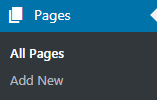
- Select the page where you use Contact Form module and click on Edit.

- Enter Module Settings of the Contact Form module.
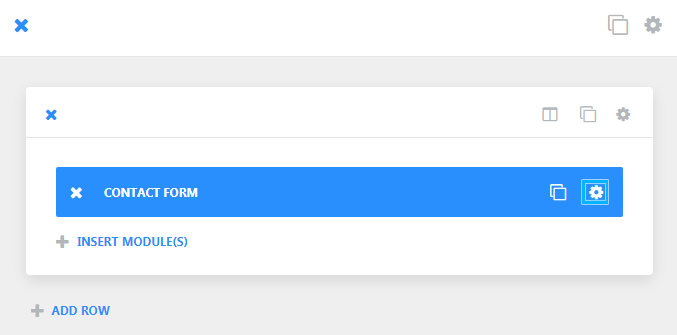
- Most of the issues with Contact Form are caused by incorrect field ID settings. Pay attention, that Field ID section can’t include spaces in the beginning, in the middle or in the end.
Make sure that you don’t use special symbols in the Field ID form.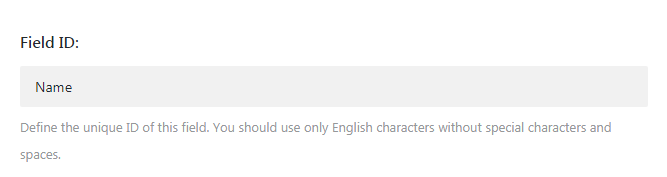
- If you’ve fixed your Field ID form, and you still have issues with the current contact form, add this line to the message pattern field.
test from site %%email%% everything works fine
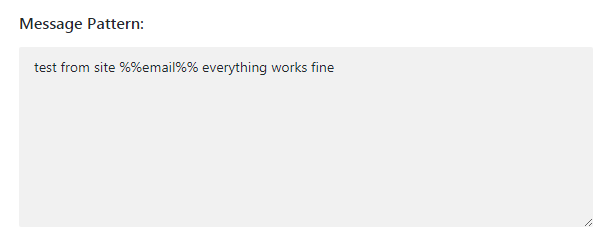
- Now you know how to solve Power Builder Contact Form module configuration issues.












