Sometimes you may be facing errors when using Contact Form 7 plugin.
From this tutorial you’ll learn how to solve This email address does not belong to the same domain as the site error.
- Log in to Administration panel (Dashboard). Navigate to Contact tab in the left column of the Dashboard.
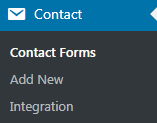
- Click on Mail tab.
- Under the From field you might see the notification informing you that This Email address does not belong to the same domain as the site error.
- Fill in the following code line in the From field:
[your-name] <[email protected]>
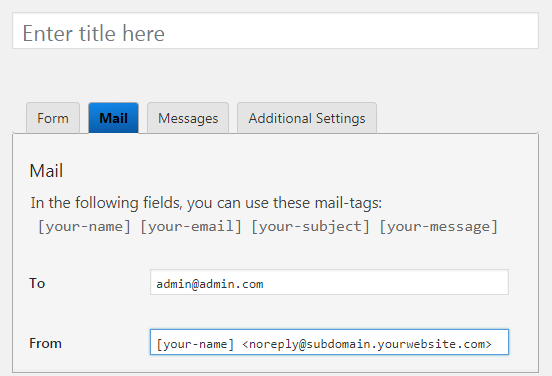
- Click on Save button to save the applied changes.
- Now you’re welcome to view this contact form on the frontend website’s page. Fill it in and try to send a text message.
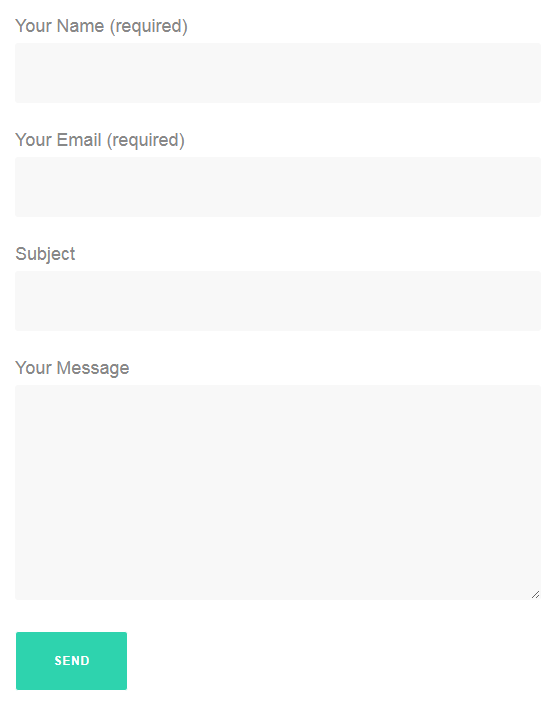
The problem is solved.












