If you use a secure server where private keys are needed, you can get the Direct write access not allowed error because you don’t have a permission to upload anything to your server.
From this tutorial you’ll learn how to cope with Direct write access not allowed on your server error.
Fixing Direct Access Not Allowed Error
- Log in to your hosting server cPanel and navigate to File Manager. Locate wp-config.php file in the WordPress directory and click on Edit button.
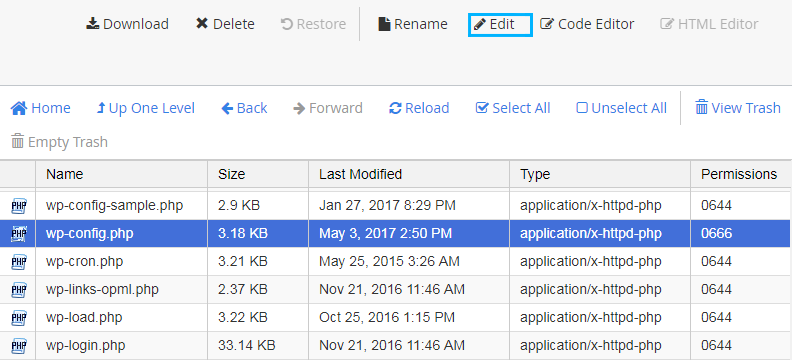 You can also use FTP client to access your hosting server and download wp-config.php file to your hard drive. Then edit it using any text editor that is convenient for you.
You can also use FTP client to access your hosting server and download wp-config.php file to your hard drive. Then edit it using any text editor that is convenient for you. - Add the next line to the end of the file and save the changes.
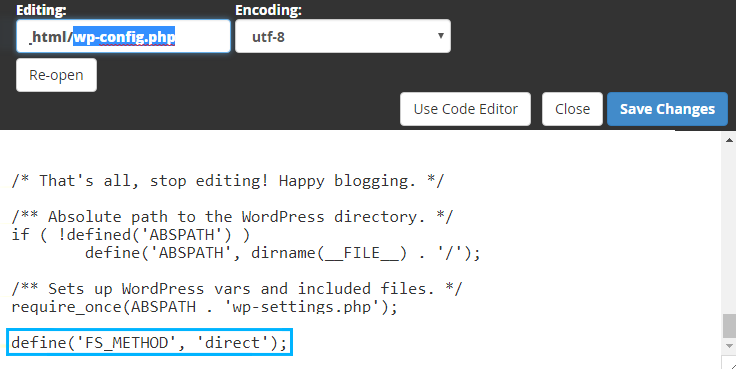
- If you’ve downloaded the file, now you have to upload it back to the hosting server.
- Now you know how to establish write access on your server.
This tutorial is based on MaxGadget Computer Maintenance & Electronics Repair WordPress theme.












