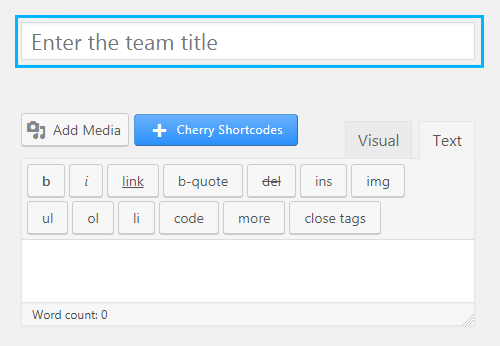From this tutorial you’ll learn how to replace Enter Title Here placeholder text in the Title field.
Replacing Placeholder Text
- First of all, log in to WordPress Dashboard and navigate to the tab where you want to change placeholder text. It can be Posts, Events, Team, Projects tab, etc.
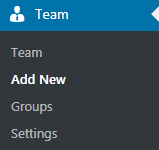
- Select the post you want to edit or add a new one. You’ll see the Enter Title Here placeholder text in the title field. Let’s replace the text with your custom text passage.
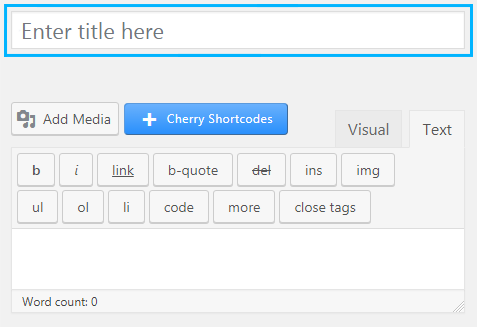
- Navigate to Appearance > Editor on the left of the Dashboard.
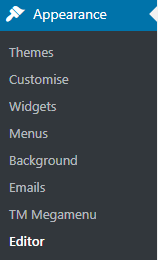
- Select the theme you want to edit from the dropdown menu on the right.
- Locate functions.php file and click on it to start editing it.
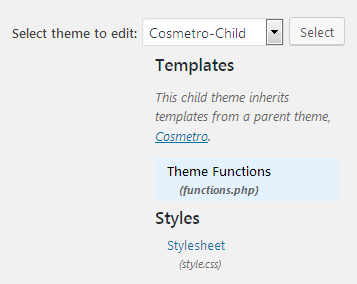
- Scroll the file to its end and paste the following code to the end of the page.
- You should replace team with your post type.You can learn the post type in browser address bar when adding a new post. E.g., post_type=team.
- Enter the text you want to use as a placeholder in the title field.
- Click on Update button and navigate to the posts you were editing. Here check your new placeholder text.