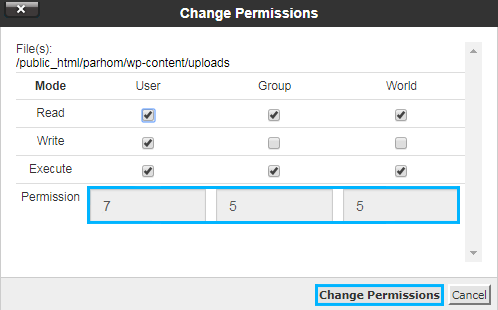From this tutorial you’ll learn how to solve the error 404 “Not Found”.
Solving 404 Error
- You can face this error when the server is responding, but some files or pages are missing. It is a standard browser response when you’ve stumbled upon a nonexistent page or a file with a restricted permission.
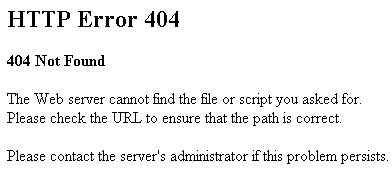
- First of all, if there’s a missing page, you need to check the correctness of the address in the address bar. Maybe there is an error in the link. Try to return to the homepage and locate the necessary page from it.
- If there is a missing file, you need to access your hosting server cPanel and navigate to File manager tool.
- Right-click on the file or folder where the missing files are contained and select Check Permissions option.
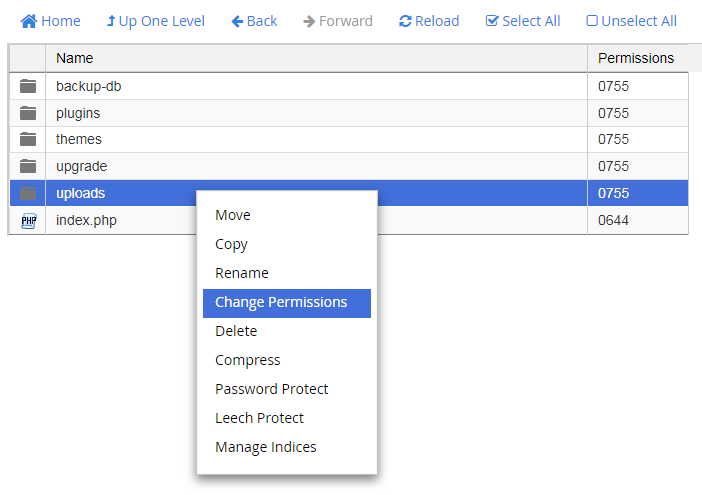
- Change the file permissions value to “755” or “777”.