This article will show you how to manage Featured Posts Block widget.This widget is used to display the featured posts information.
Posts with the newest published date are displayed first in the block. Also, Featured Posts Block allows showing specific posts by using post’s ID (you can add multiple IDs separated with comma).
- Navigate to Appearance > Customize > Widgets > look for the appropriate widget area, which contains Featured Posts Block widget, or simply go to Appearance > Widgets and look for the target widget.
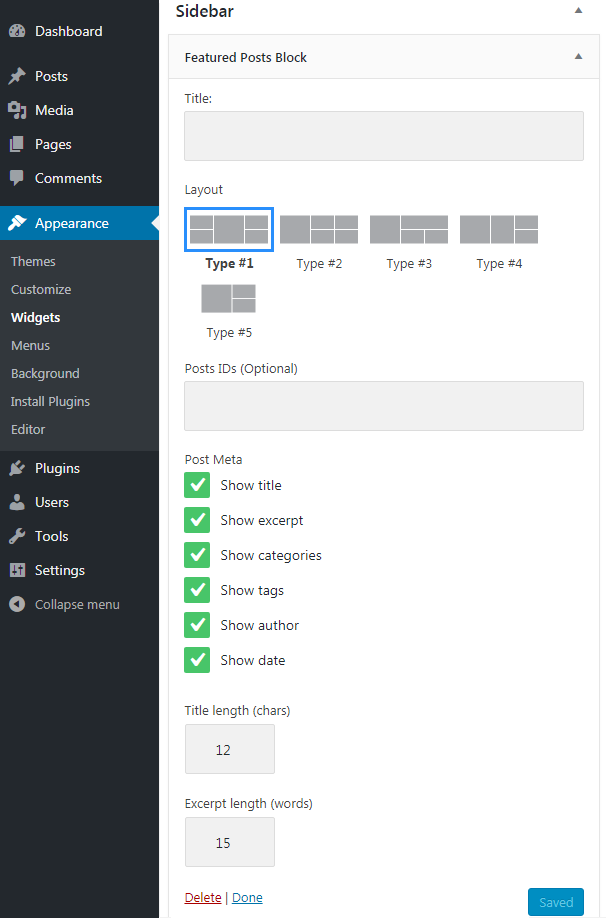
- Featured Posts Block widget allows to display following Meta Information of the posts:
- post title;
- post excerpt;
- post categories;
- post tags;
- post author;
- post date;
- post comments count.
- You can also edit Excerpt Length limit – this property sets the number of symbols limit for an excerpt.











