Sometimes when you’re uploading the image to website’s media library, you get “Unable to create a directory. Is its parent directory writable by the server?” error. From this tutorial, you’ll learn how to get rid of image upload issue.
Fixing Image Upload Issue
- First, let’s check the permissions for your files and folders on the server. Keep in mind, that the recommended permissions for the files is 664, and the recommended permissions value for the folders is 755. If you don’t know how to check the permissions, feel free to read How to Change Files and Folders Permissions with Total Commander and cPanel tutorial.
- You need to connect to your server using FTP client. Or navigate to your hosting server cPanel and open File Manager.
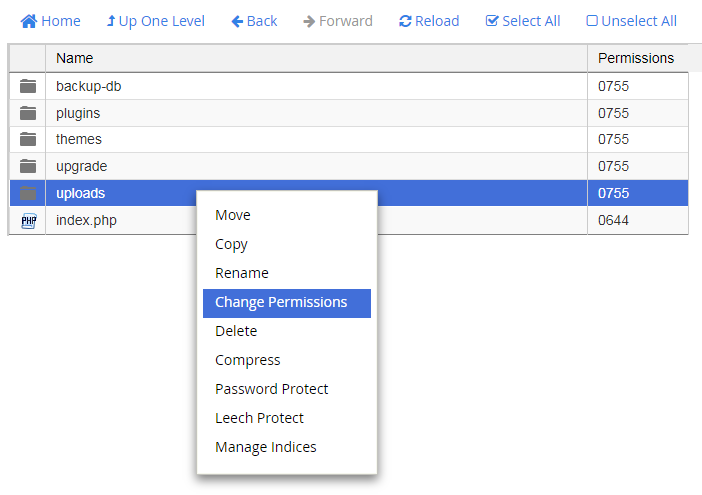
- Locate wp-content folder and set the 755 permission value for it. You need also to set the correct permissions for all the files and folders in this directory.
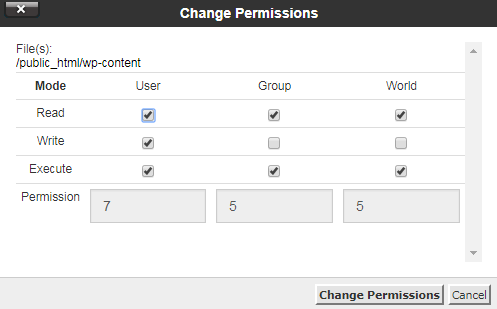
- Now you know how to get rid of image upload issue.











