From this tutorial you’ll learn how to change files and folders permissions when it is needed regardless of what file manager you use. In the first block we’ll describe how to manage permissions using Total Commander client. From the second block, you’ll find out how to use cPanel to change permissions for the files.
Changing Files Permissions with Total Commander File Manager
- First, you need to connect to your hosting server through FTP. Click on Connect to FTP button at the top of the Total Commander panel and establish a connection.
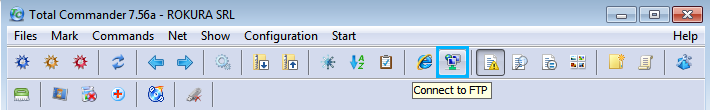
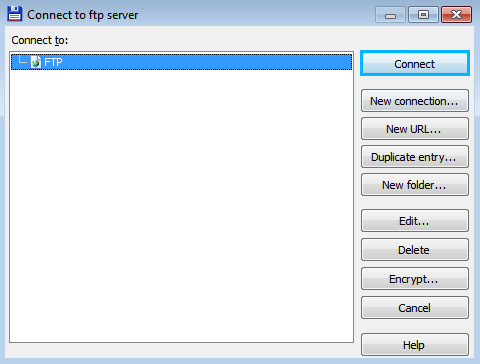
- In the top left corner open the Files tab and click on Change Attributes option.
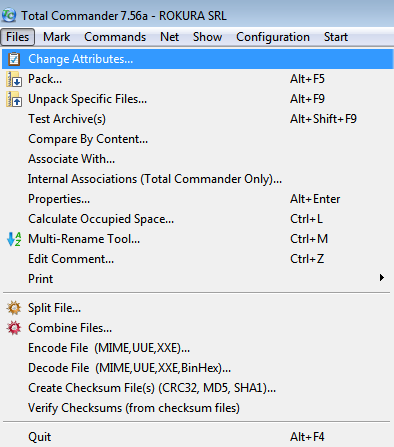
- Now you can set the preferable permission for the files or folders.
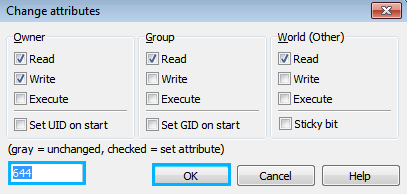
Changing Files Permissions with Hosting Server cPanel File Manager
- First, log in to your hosting server cPanel and open File Manager tool. Here select the file or folder and click on Change Permissions button. You can also right-click on the file or folder and select the corresponding option from the menu.
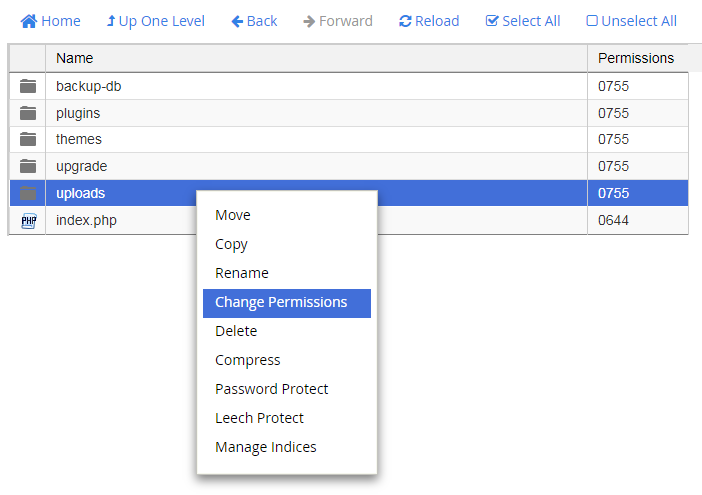
- Select the preferable permission.
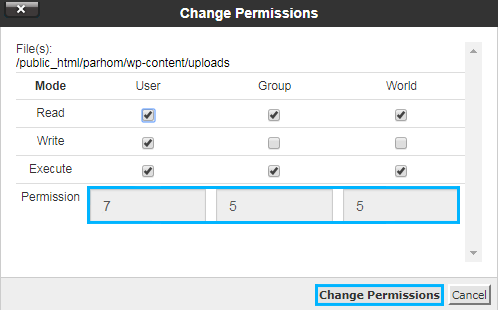
- Keep in mind, that the option allowing to change permissions may not be available for some of the hosting providers. If it is not, then change the permissions using Total Commander client.












